
Choosing the right platform for your website isn’t a decision to make in a hurry. Factors such as your technical ability, budget, and even the type of website you want to create all contribute towards the type of platform you should use.
In this guide we’ll be taking you through one of the world’s most popular content management systems (CMS), WordPress, to help you make an informed decision about the website platform you choose for your website.
You’ll learn everything from how WordPress works and the level of difficulty it takes to use it, to the types of websites and features available with the platform. We’ll also touch on the global WordPress community that supports the software and its millions of users.
After reading this guide you’ll be able to decide right away if WordPress is the right website platform for your needs.
What is a CMS?
WordPress is a content management system, a term commonly referred to by its acronym CMS. A CMS is a platform used to manage digital content, like a website. What a CMS does is simplify the process of building a website without the use of code, enabling anyone to create a website themselves, no matter their technical level.
While a CMS does not host your website, it is used to manage, create and organise the content.
Typically a CMS comprises two parts:
- a front-end interface or dashboard that allows you to manage your website content without needing assistance from web developers, webmasters or web designers.
- backend functionality that converts the content you’ve added into code to enable it to appear on your website. In other words, it delivers your content to your live website.
You have access to tools to add and edit pages, a file manager to store media, and an admin panel that allows you to perform various front-end functions.
Examples of other CMS platforms include Joomla!, Shopify, Drupal and Wix.
Globally, the most widely used CMS is WordPress, making up 43% of the market share.
This is because WordPress is simple enough for anyone to use, while also providing all the under-the-hood complexity required by developers.
Remember, a CMS platform is not the same as web hosting. Read more about web hosting here.
How popular is WordPress?
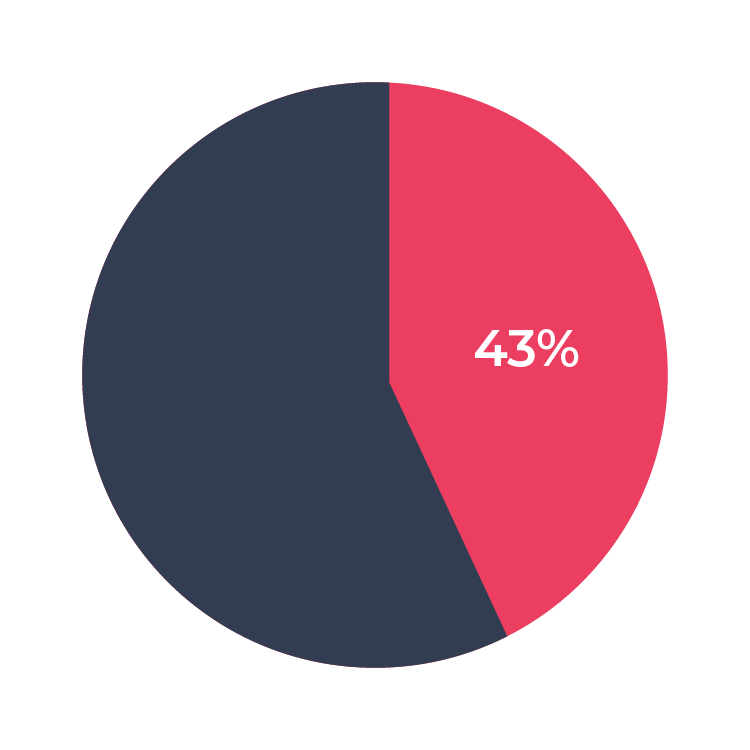
First released in 2003 as a blogging platform, today WordPress dominates the global CMS market and currently powers 43% of all websites.
Its ease of use and simple navigation make WordPress a popular choice of CMS for individuals, businesses and even enterprises. It is very flexible and can be used to create any type of website from basic portfolios to advanced learning platforms and e-commerce sites. Its flexibility comes down to the thousands of themes and plugins available, many of which require no coding experience and are free of charge.
A large contributing factor to WordPress’s popularity is that it is free to use, with basic themes and features available to create a simple, fully functional website, ideal for bloggers, hobbyists and first-timers. More advanced features are available via the paid plans. How much these plans cost depends on a number of factors including traffic quota, disk space and what you intend to use the website for. You can also access specific WordPress features via Managed WordPress hosting, where some of the technical aspects of your website, such as updates and security, are handled by the hosting partner.
What makes WordPress unique is that it is open source, meaning anyone can contribute to its development under the GPLv2 license.
To date, thousands of developers from around the world have joined the community and helped evolve the platform into what it is today.
Notable brands built on WordPress include TechCrunch, Wired, The White House and Variety.
WordPress features
An intuitive CMS platform, WordPress is easy to install and upgrade and offers all the website-building features necessary to create, customise, and publish a website, from a personal website or portfolio to a photography blog or business website.
Standard WordPress features include:
- Themes
- Block Editor (also known as the Gutenberg Editor)
- Publishing tools
- WordPress plugins
- Website statistics
- Built-in social sharing
- Technical support
- Automatic updates (requires adjusting a few settings)
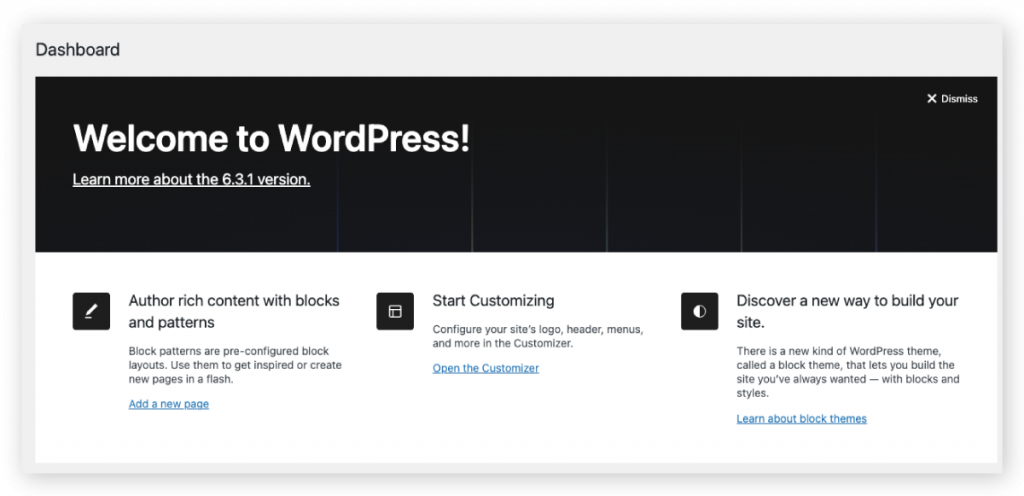
These basic features are known for their ease of use, and require little to no technical skill or coding experience. You can use the Block Editor’s drag-and-drop functionality to create mobile-friendly website pages quickly and easily, and use plugins and integration features to customise your website to your needs. So whether it’s a blog or a more complex website with a shopping cart, secure customer data and payment options, WordPress can be as simple or as advanced as you choose.
More advanced features are available to developers via the WordPress API that allows you to create your own plugins, themes or applications. According to WordPress.org, users have an open invitation to use, extend or modify the WordPress code, without incurring any licensing fees.
Learn how to install WordPress here.
Types of WordPress websites
Because of its user-friendliness and vast library of themes (10,000 of which are completely free to use, while a few come as default), WordPress can be used to build virtually any type of website. You can even upload your own theme to customise your website for your own unique needs.
Types of websites you can build with WordPress include, but are not limited to:
Blog
One of the most popular uses of WordPress is for creating a personal or business blog. The WordPress dashboard is geared for creating content quickly, with comprehensive tools and shortcuts available within the Block Editor to help you craft professional posts with subheadings, paragraphs and media files.
Portfolio
Showcase your work to potential employers and clients easily by simply selecting a theme to best showcase your portfolio.
Business website
No matter the type of business you run or your skill level, WordPress makes it easy to create a website for your business. Professionally-designed themes help you find the right layout and design to best suit your industry, whether it’s a consultancy, a restaurant, or an agency. Pages and buttons are already set out for you to make your own. It’s also easy to add or remove pages from the dashboard.
E-commerce site
Transform your business website into an online store by simply adding an e-commerce plugin, such as WooCommerce. Your customers will be able to browse your products, place orders, use their preferred form of payment and select a shipping method without too much effort from your side.
Managed WordPress Hosting has a pre-built e-commerce Starter Site available, with the added benefit of web hosting included.
Knowledge base
Add helpful articles and key documentation to your website in the form of a dedicated Help Centre or Knowledge Base. There are a range of trusted Knowledge Base plugins you can use to incorporate a range of technical articles into your site that can be arranged by categories and sections.
Software as a Service (SaaS)
With WordPress, it’s possible to offer an app or online service to customers directly through your website using custom code or the API. It is also possible to create a mobile-friendly website that lets users download the app from their phones. From live streaming and podcasting to forums and directories, WordPress plugins, themes and easy integration make it possible to create any website, capable of almost anything.
WordPress.org VS WordPress.com
What is the difference between WordPress.org and WordPress.com? Both are WordPress-based content management systems with certain similarities. However, they are entirely different.
To put it simply, WordPress.org is a free open-source software project while WordPress.com is a hosted website service.
WordPress.org is where you can go to download the free open-source WordPress software, which you can use to install on any hosting service and build a website on your own. It offers the most flexibility and freedom to create a customised website.
WordPress.com is a managed hosting platform created by Automattic (who also own Tumblr, WooCommerce and Jetpack) that allows you to create a website from the platform itself. The basic plan is free, with several paid plans available with features more suited to businesses and larger enterprises. It is popular with bloggers and personal users because setup, updates, and hosting are all included, while business owners can upgrade to paid plans as their businesses and needs change.
Access to certain functionalities and features depends on the type of plan you choose. For example, some features are limited to the free version, while others are only available in certain paid plans. Certain plugins and themes are also only available via paid plans, while others have a cost attached.
WordPress themes
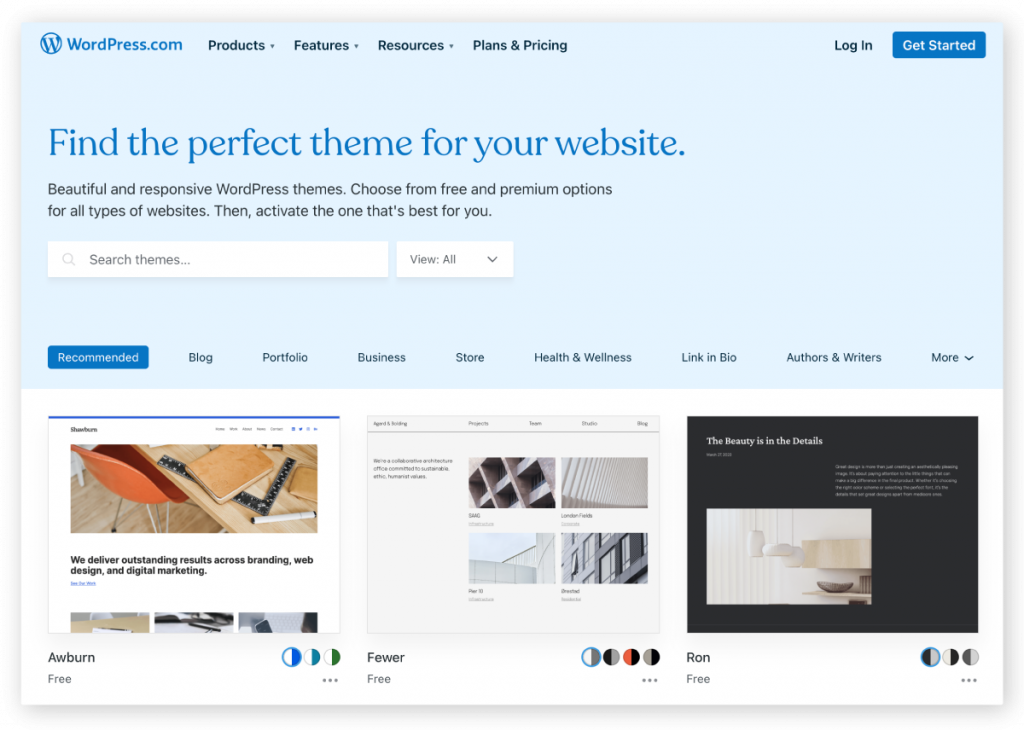
Earlier on in this guide, we touched on WordPress themes and how they make customising a website to your own needs easy, but what are WordPress themes exactly?
A WordPress theme is a set of pre-build templates used to create the layout of a website. WordPress themes include design elements such as web pages, text, typography, images and colour, and dictate how and where they appear on the page. They can also contain elements that customers can interact and engage with, such as call-to-action buttons, forms and expandable pages (like pop-ups).
Your WordPress website will have a selection of default themes you can use immediately, but you also have access to the vast library of themes, many of which are free to use. These can be accessed directly from the theme editor on the WordPress dashboard.
If you are technically minded, you could build your own theme from scratch (or extend an existing one.) You can even add your creations to the official WordPress.org theme repository for other users to use.
Before selecting a theme, start by understanding what kind of website you want.
This will help you prioritise the features you need. Ideally, your theme will have all the features you require for your business, and not a lot of extras that weigh things down. Look for a theme built for your type of business or industry, such as those specific to restaurants, accounting, online courses and so on.
WordPress plugins
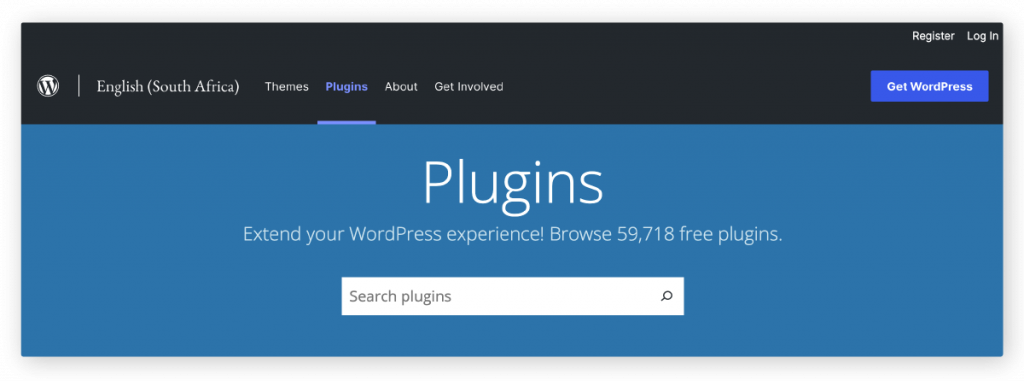
While WordPress includes the basic features you need to create your website, plugins essentially “plug into” the source code of your website to add additional functionality.
For example, you can use a plugin to add a payment gateway to your online store, an automatic booking system to your consultancy website, or a chatbot app to capture leads.
The WordPress Plugin Directory has over 60,000 free options to choose from. It also provides information that can help you evaluate each plugin’s quality, rating, update history and number of downloads. Plugins can be added directly from your WordPress dashboard.
Popular WordPress plugins include, but are not limited to:
Yoast SEO
Yoast SEO provides easy-to-use SEO functionality right in the WordPress editor, to help you maximise the search potential of every post and page.
Jetpack
Jetpack features official WordPress security, performance, marketing, and design tools to make sites safer and faster and help you grow your traffic.
Wpforms
WPForms installs a drag-and-drop form builder to add customised forms to your website, perfect for contact pages and lead generation.
Akismet
Akismet spam protection automatically scans your comments section and marks suspicious messages as spam.
WooCommerce
WooCommerce is an open-source e-commerce platform used to create an online storefront and shopping cart for your online store.
MonsterInsights
MonsterInsights is a popular Google Analytics plugin that connects your website to the Google Analytics data platform, giving you vital data about your audience and their behaviour on your website.
Mailchimp
Create newsletters as well as automated and targeted emails with the Mailchimp email marketing plugin.
WPML
Change your website to your audience’s preferred language instantly using the WPML multilingual tool.
WordPress widgets
Widgets are small tools that add a variety of functions and content to your website, usually in the sidebars and footer areas. You can access widgets directly from the theme editor on your WordPress dashboard. No coding or development experience is needed as installing one is a simple matter of clicking a button.
Your WordPress dashboard will have several default widgets available such as categories, tags, search bar, social media icons, image gallery, RSS, and footer text blocks to add instant functionality to your website.
Similar to selecting a theme, choosing a widget depends on the type of website you have and the functionality you are looking for. For example, a travel blogger would install a widget to enable a live Instagram feed on their website so followers can keep up with their adventures in real-time, while a band, performer or venue would benefit from an events calendar widget showing upcoming dates to remember. A brick-and-mortar business would benefit from the Google Maps widget to help customers find their physical location. It all depends on how you want to optimise your website.
WordPress recently released the block-based widget editor that allows you to customise your widget areas using the block editor, in the same way you would for content. You can also drag and drop them to where you would like these blocks to appear on your website.
WordPress Editor
Launched in 2018, the WordPress Block editor, also known as the Gutenberg Editor, is the interface used to create content for your website, accessible from your WordPress dashboard. It was created to replace the WordPress classic editor.
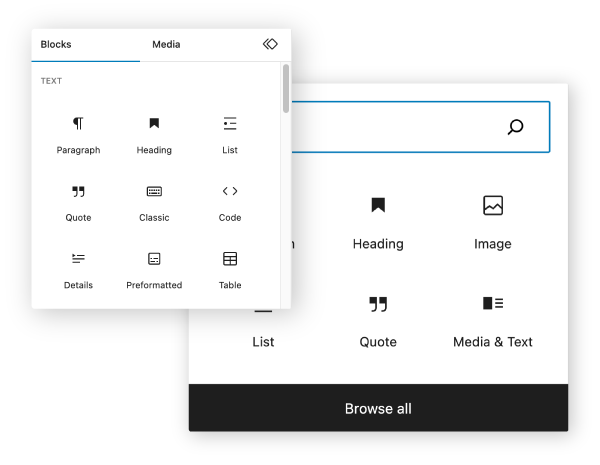
Once you start creating a page or post using the block editor, you will be able to use the “choose a block” button to add a new block, which is a pre-built element designed to hold a specific type of text or media.
Blocks can be used to add paragraphs, headings, lists, quotes, images, video files and even audio. You can drag the blocks around to reorder the post or page, and even duplicate them.
Every WordPress update brings key improvements to the Block Editor. The latest update brought with it new editing functionality such as block locking, shortcuts, new list views and templates for display settings.
WordPress users who prefer the old way of creating content can still use the classic editor to create content, although some of the new functionality will not be accessible. In versions where the classic editor is no longer visible, you can add it using the classic editor plugin. It’s worth noting that using the new block editor will prevent compatibility issues with some themes and plugins.
There are also website-building and editing plugins that can be used to enhance the functionality of the WordPress editor. Popular plugins include Visual Composer, Elementor and WPBakery.
WordPress updates
You should always be using the latest version of WordPress. Updates are essential for your website’s security and stability.
This includes core updates (when WordPress releases a new version) as well as plugin and theme updates. The majority of issues that affect WordPress sites are related to outdated versions of the WordPress software, installed plugins or themes.
Updating is as simple as clicking on the ‘Updates’ menu item when you see there’s a new update, and clicking the update button. When a new version of WordPress is available, you will receive a message on your dashboard. If the one-click method does not work, you can perform the update manually.
To make life simple, you can adjust a few configuration settings in your WordPress site to enable both automatic core and automatic plugin and theme updates.
Website owners using managed WordPress hosting do not need to worry about updates as these are done automatically as part of their hosting service. There is also a backup system to ensure no data is lost during the update process.
WordPress community
Because it is an open-source platform, WordPress is maintained by a global community of volunteers. The WordPress community is a strong, vital group of developers, web designers, marketers, small business owners and WordPress users. As part of the WordPress community, you have access to both online and in-person support.
WordCamps are annual WordPress conferences organised by volunteers, where speakers share presentations on a variety of topics. There are also local meetups where you can learn and practice new skills, and Contributor Days for users to participate in improving the platform. Developers are always welcome to contribute to building and enhancing WordPress and to add their own themes, plugins and widgets for others to use.
If you’re just looking for some help or a quick answer to a question, the WordPress Support Forum is a useful resource featuring hands-on feedback from experienced users. Managed WordPress Hosting customers have access to their own dedicated Help Centre.
WordPress is a popular CMS that’s helped millions of people and businesses across the globe create and grow their websites. It’s easy, customisable, and doesn’t require any coding experience. Whether you are an individual or a business, always look for a WordPress solution that suits your needs. And remember, for those who want a more hands-off solution, managed WordPress hosting is a good choice that comes with its own features and support.
Want to read more about WordPress? Learn how to build your website with WordPress here.






