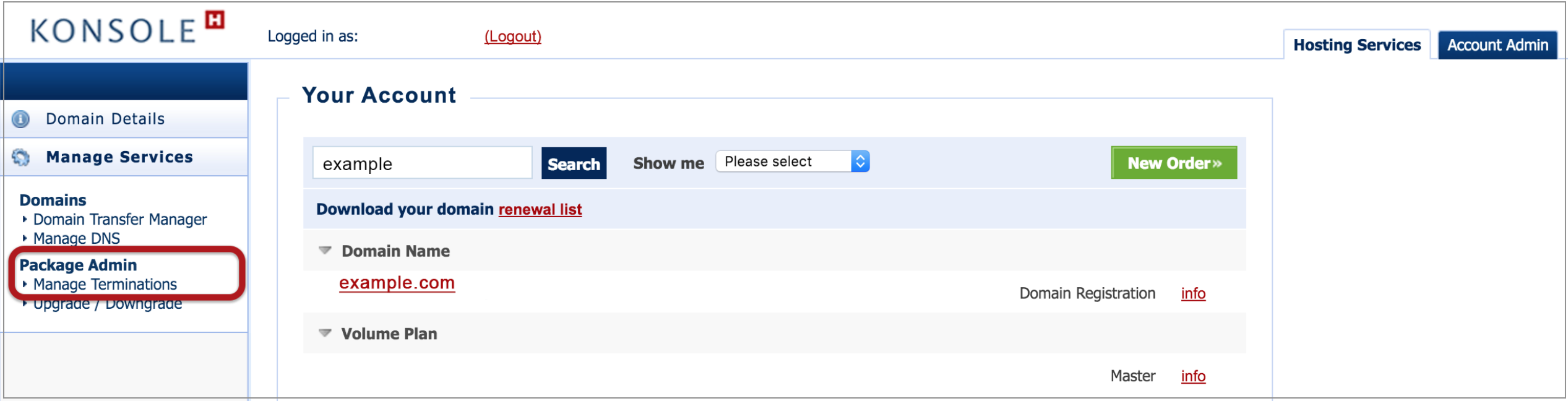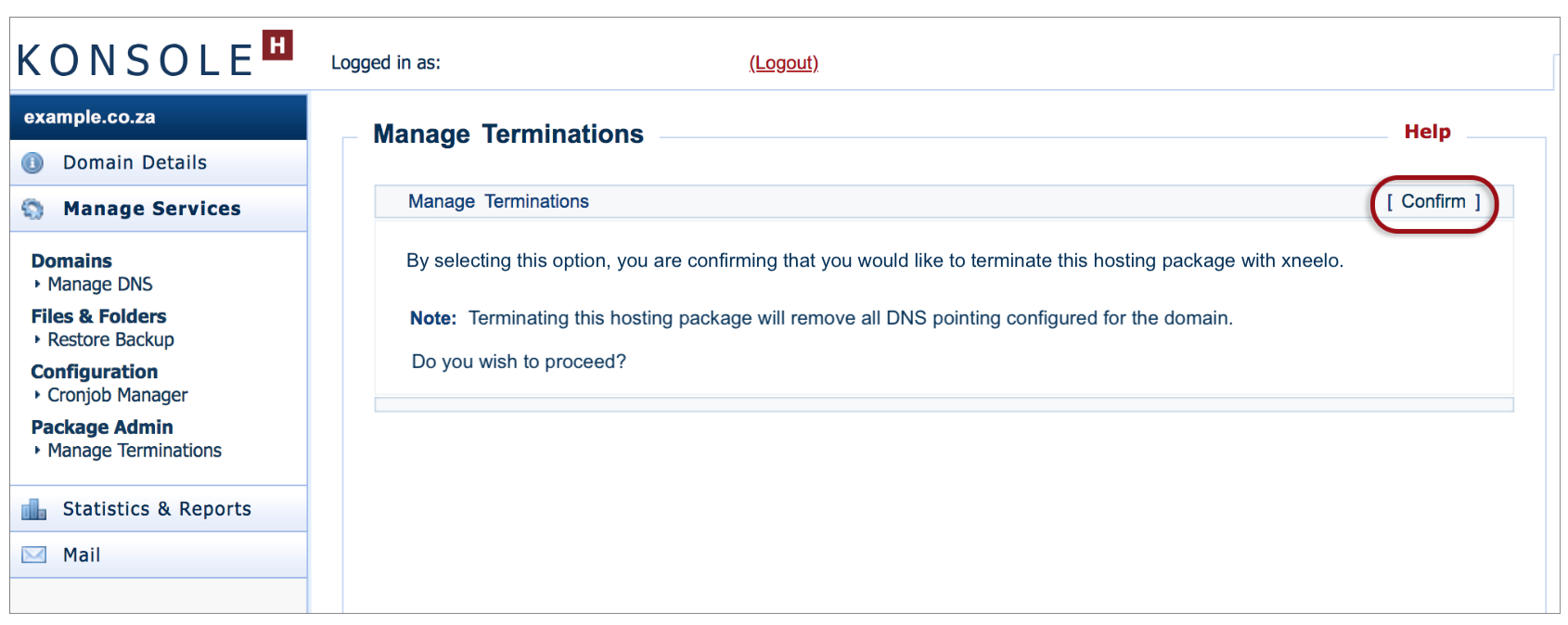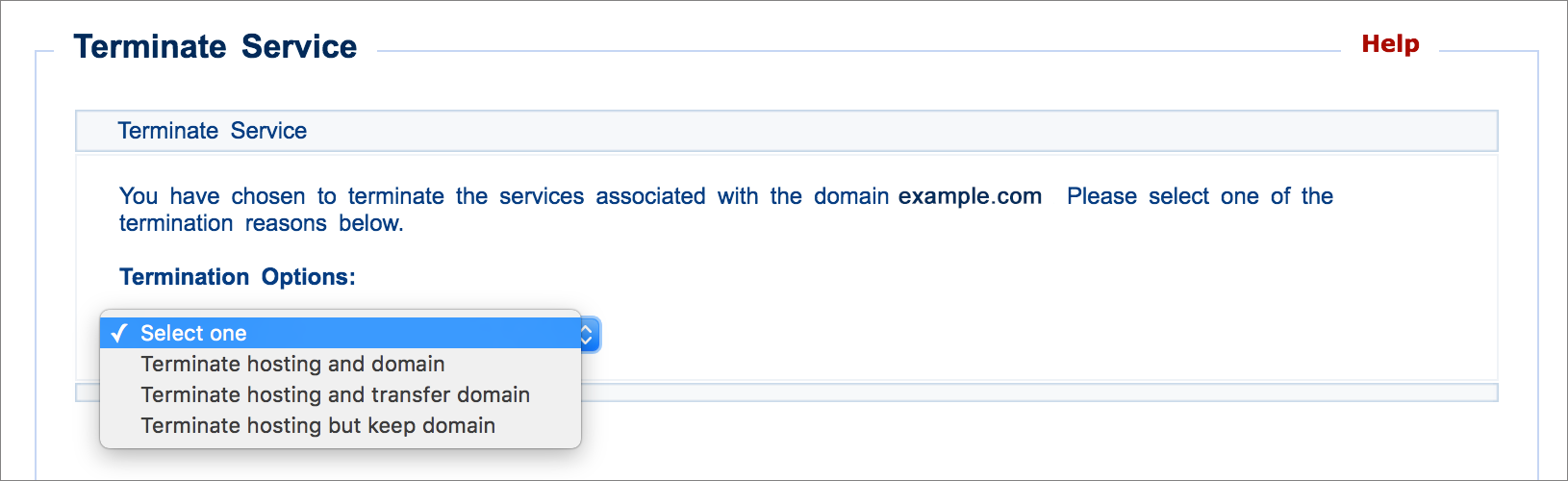How to cancel your hosting but keep the domain via konsoleH
If you are using our new Control Panel, refer to this article.
Make the switch and discover a simpler, more secure way to manage your hosting.
Managing your services with xneelo, including cancellations, is done via your konsoleH control panel.
When cancelling a hosting package, the associated domain can remain registered through xneelo (as described below); the domain can be deleted, or the domain can be transferred away to another service provider.
To cancel your hosting package, but keep your domain name registered with xneelo:
- Browse to konsoleH and log in at Admin level
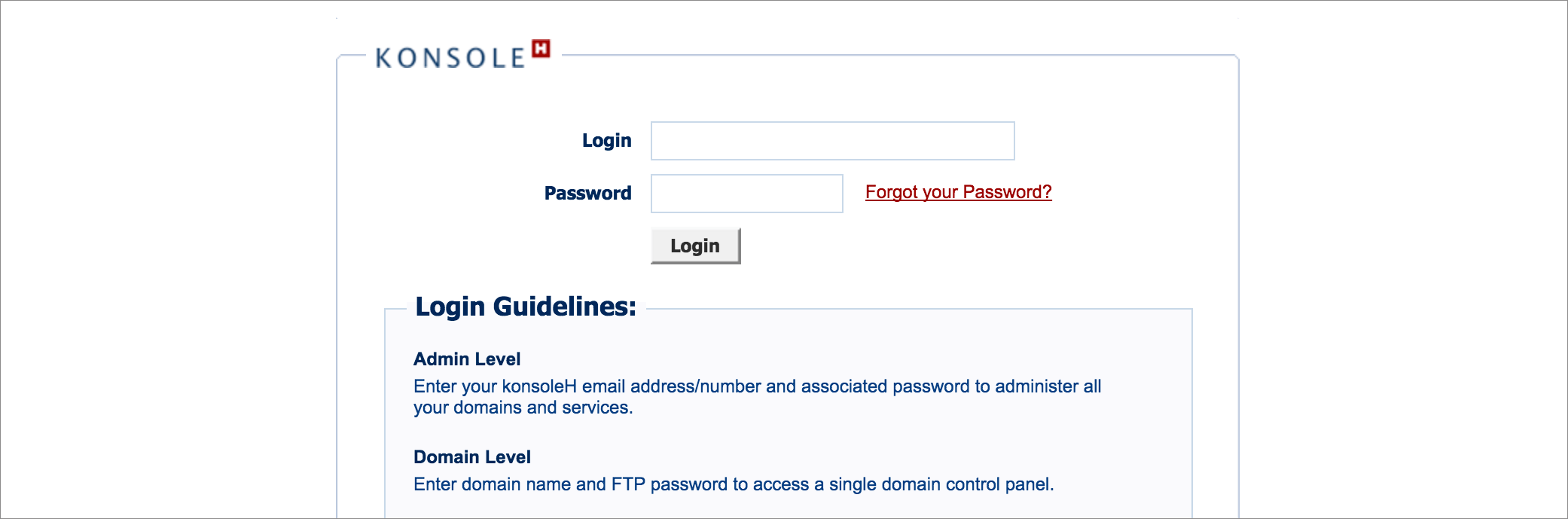
- Search for and select a domain name in the Hosting Services tab
- In the lefthand menu, select Manage Services > Package Admin > Manage terminations

- Select Confirm

- Select Terminate hosting but keep domain from the dropdown box

- A confirmation screen will confirm that your hosting package has been scheduled to be downgraded to a ‘Domain Registration’ in 30 days.
Important:
- Ensure that you have a copy of your website content and email as it will be deleted from our servers 30 days after submitting your cancellation via konsoleH.
- xneelo remains committed to providing superior service levels. Providing xneelo with your reason(s) for cancelling a package will assist us in improving our service. We would greatly appreciate your feedback.