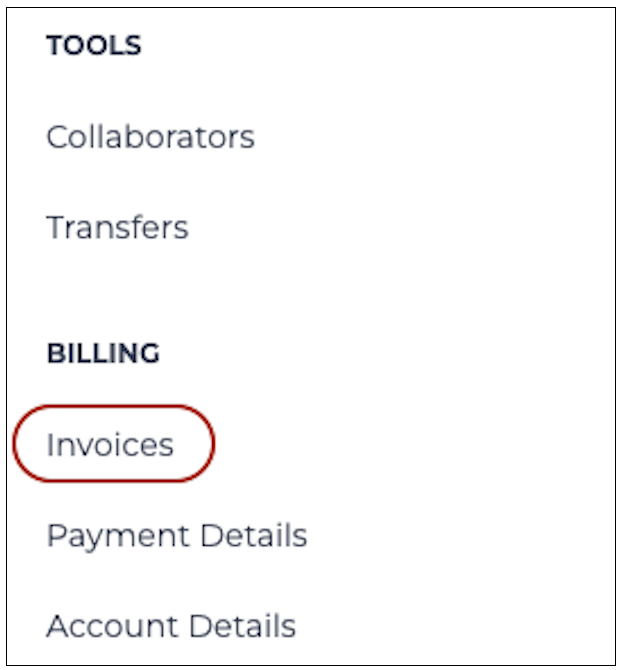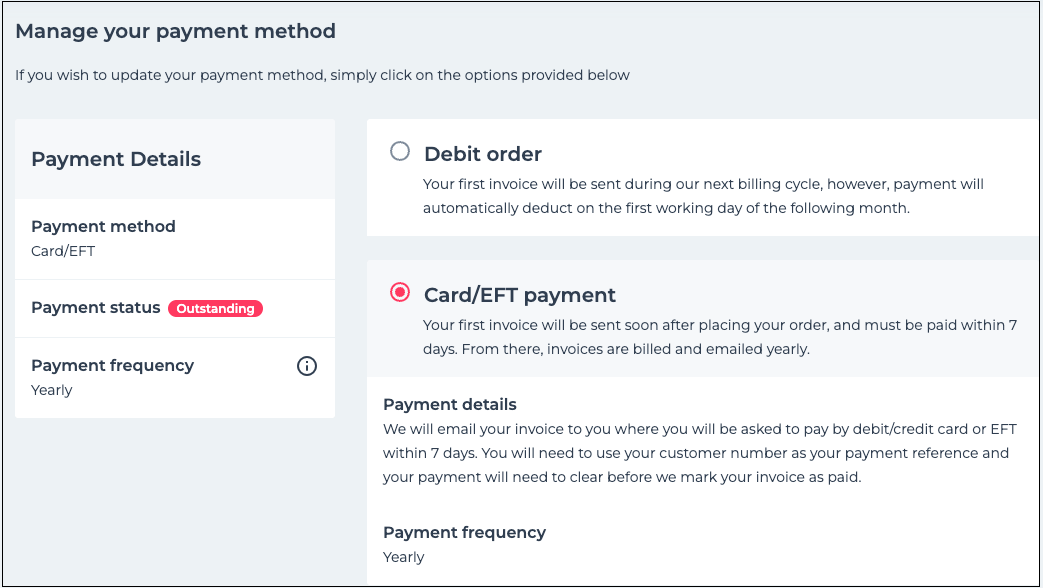How to change your payment method via the xneelo Control Panel
If you are still using konsoleH, refer to this article.
You can see your payment status and change your payment method easily in Payments Details. Choose between Card/EFT and Debit order as your payment method.
Steps
-
1
-
2
-
3Select Change to Debit order or Change to Card/EFT depending on your preference.

-
4Follow the prompts to complete your payment method update.
What happens next
If you select Debit order, you will need to add your banking details.
For Debit orders, your payment frequency will change to monthly.
For Cash/EFT payments, you will be billed annually.
Check your payment status anytime by viewing it in Payments Details.