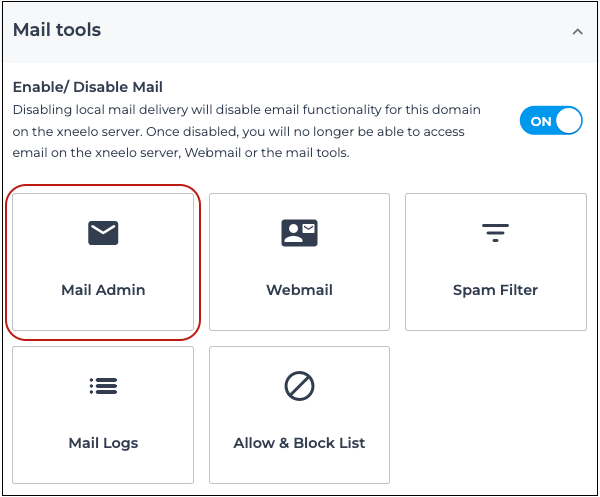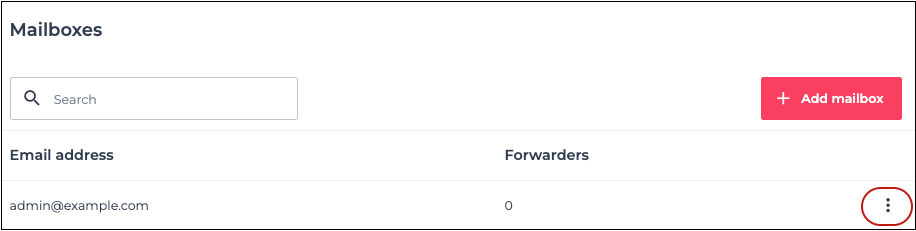How to change your email password via the xneelo Control Panel
If you are still using konsoleH, refer to this article.
It’s good practice to change your email password regularly to prevent unauthorised access to your information.
Forgotten passwords can’t be recovered, however, they can be reset in the Control Panel.
Use a phrase you can easily remember, but which would be difficult for someone else to guess. We suggest using phrases such as 1-LOVE-my-dog which are highly secure, according to strength testing sites such as How Strong is my Password. It includes a number, lower and upper case letters and symbols.
You can create a new email address via the xneelo Control Panel.