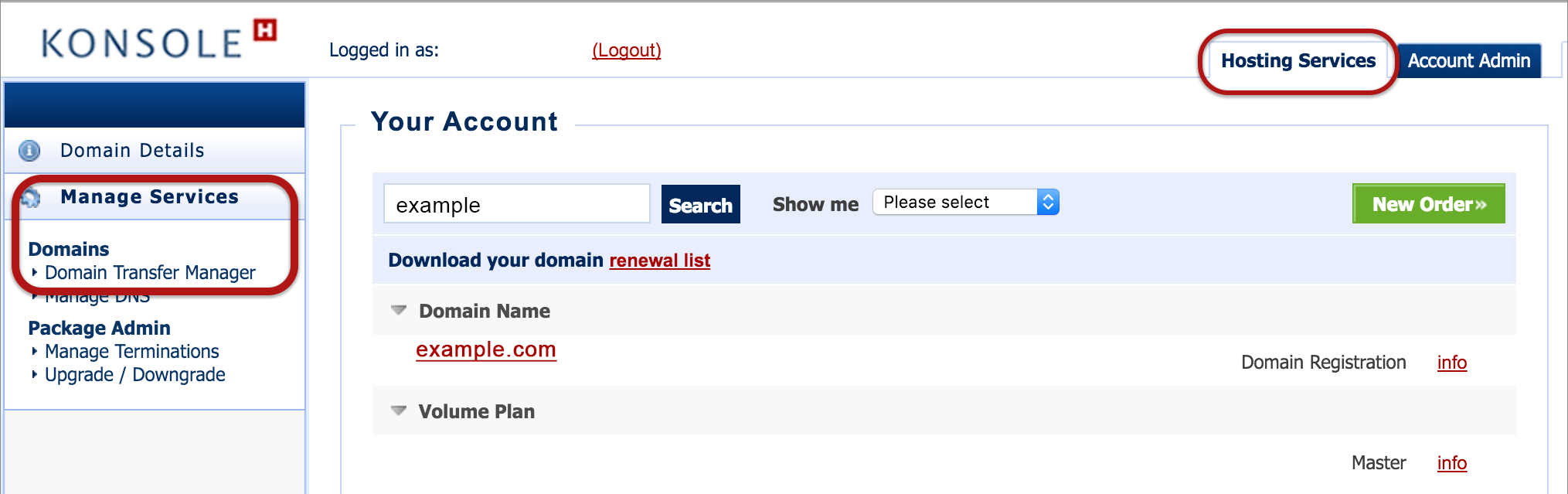How to cancel a domain transfer and change to Hosting Only
If you have ordered a Web Hosting package including a domain transfer but have decided against transferring the domain to xneelo, the domain transfer can be cancelled and the order converted to Hosting Only.
Although the domain administration will remain with the current registrar or host, it can be updated to point to your xneelo Hosting Only package.
Follow the steps below to cancel your transfer and link your domain to your hosting package.
1. Cancel the domain transfer
- Browse to konsoleH and Log in at Admin level
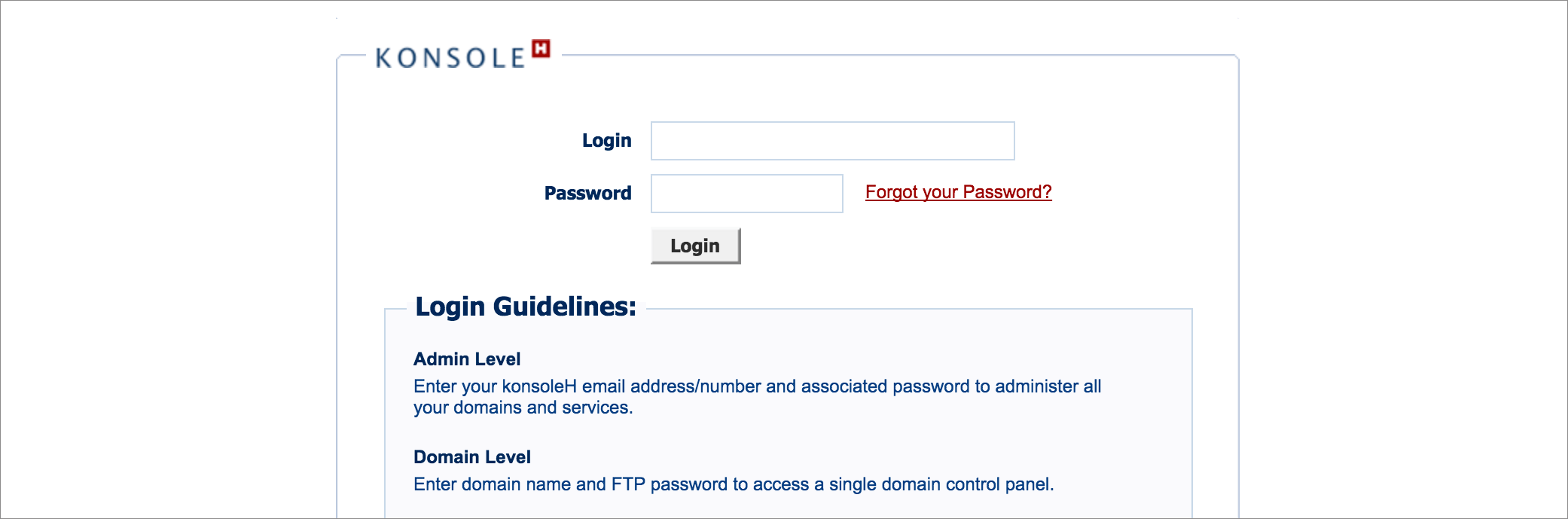
- Select the relevant domain
- From the left hand menu, select Manage Service > Domain Transfer Manager

- Click the Cancel button at the bottom of the screen. Note that this will cancel the transfer of the domain to xneelo, but will not cancel the hosting package.
- If your transfer has already been submitted and it has timed out, there will be an option to Resubmit. Select Resubmit first and then proceed to Cancel on the next page.
- The next screen explains how to link your domain – see below.
- You can exit konsoleH.
- You will receive email confirmation that:
- the domain transfer process has been cancelled and your domain will remain under the administration of the current registrar or host, and
- your hosting package will remain active.
The next step is to link the domain:
2. Link the domain to the hosting package
A. Update the Name Servers
Request your current registrar or host to update the domain records with xneelo’s name servers.
In this way you will be able to manage your DNS via your konsoleH control panel, should it be required.
B. Point the relevant A–records to xneelo
Update the DNS in your domain provider’s control panel to point the A–records to your xneelo IP address, or request that they do this for you.
You will find the relevant IP address in your xneelo konsoleH control panel. (help)
Note: This option does not allow you to manage your DNS via your konsoleH control panel.

The new xneelo Control Panel is here
Experience a simpler, more secure way to manage your hosting. Most features are now live and ready for you. Switch now