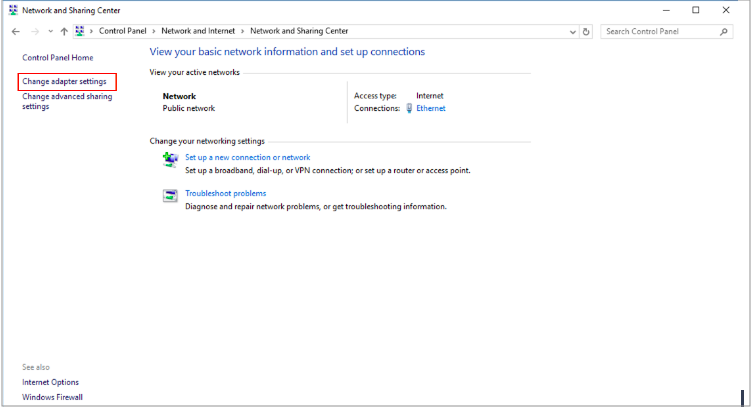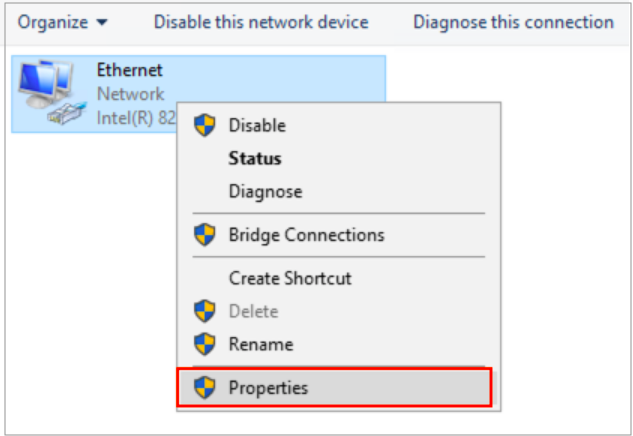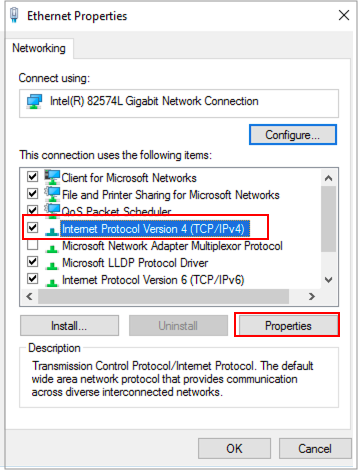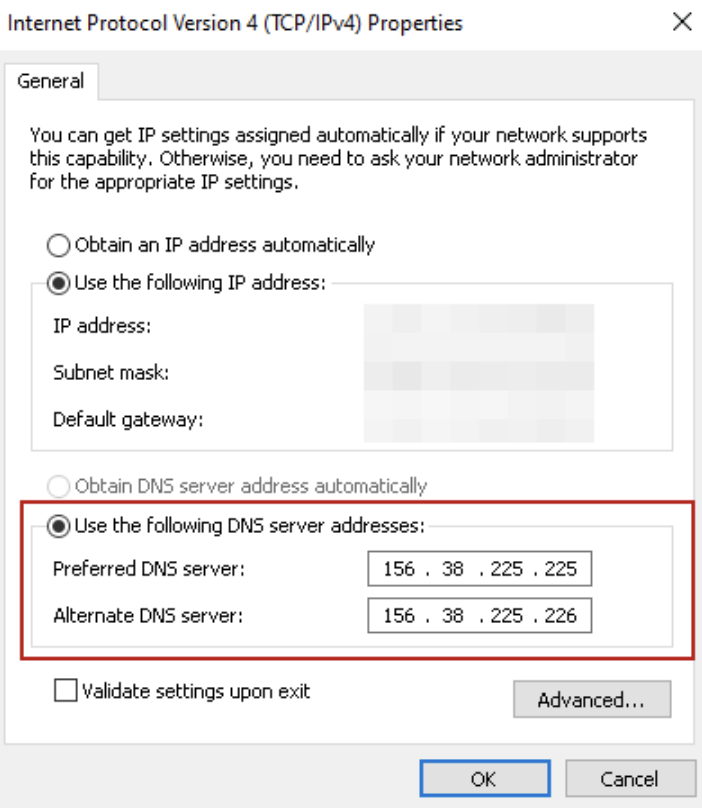Am I using the correct DNS on my Self-Managed Server?
Please ensure that your Self-Managed Server is configured to make use of the relevant recursive DNS servers:
Data centre: Samrand
156.38.225.225 -> recursivelb1.jnb.cloud.host-h.net
156.38.225.226 -> recursivelb2.jnb.cloud.host-h.net
Data centre: Cape Town
196.40.103.102 -> recursivelb1.cpt.cloud.host-h.net
196.40.103.103 -> recursivelb2.cpt.cloud.host-h.net
Linux Servers:
Name servers are configured in the relevant configuration file for the Linux distribution your server is running.
Windows Servers:
Windows Server machines may be configured in the Advanced TCP/IP settings on the interface.
- Open Control Panel.
- Click Network and Internet.
- Click Network and Sharing Center.
- Click Change adapter settings in the left pane.

- Right-click the public-facing interface and select Properties.

- Select Internet Protocol Version 4 (TCP/IPv4) and then Properties.

- Under the General tab, “Use the following DNS server addresses” will be selected, showing at least 2 recursive name servers.

- Click OK once done.
Xneelo will provision Self-Managed Servers with 2 recursive name servers for Windows and Linux installations.
We do not assist with the configuration on Self-Managed Servers. If you require further assistance with DNS configuration, you will need to contact your system administrator.

All Self-Managed tools and features are now available in the new xneelo Control Panel. Make the switch to the new xneelo Control Panel and discover a simpler, more secure way to manage your hosting.