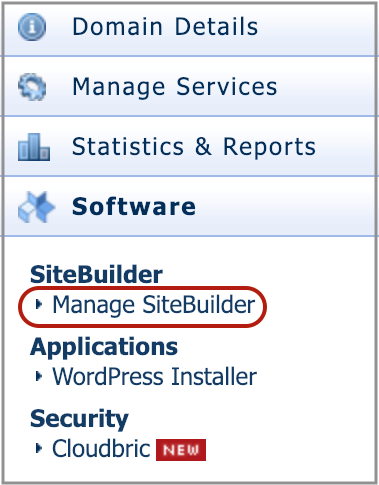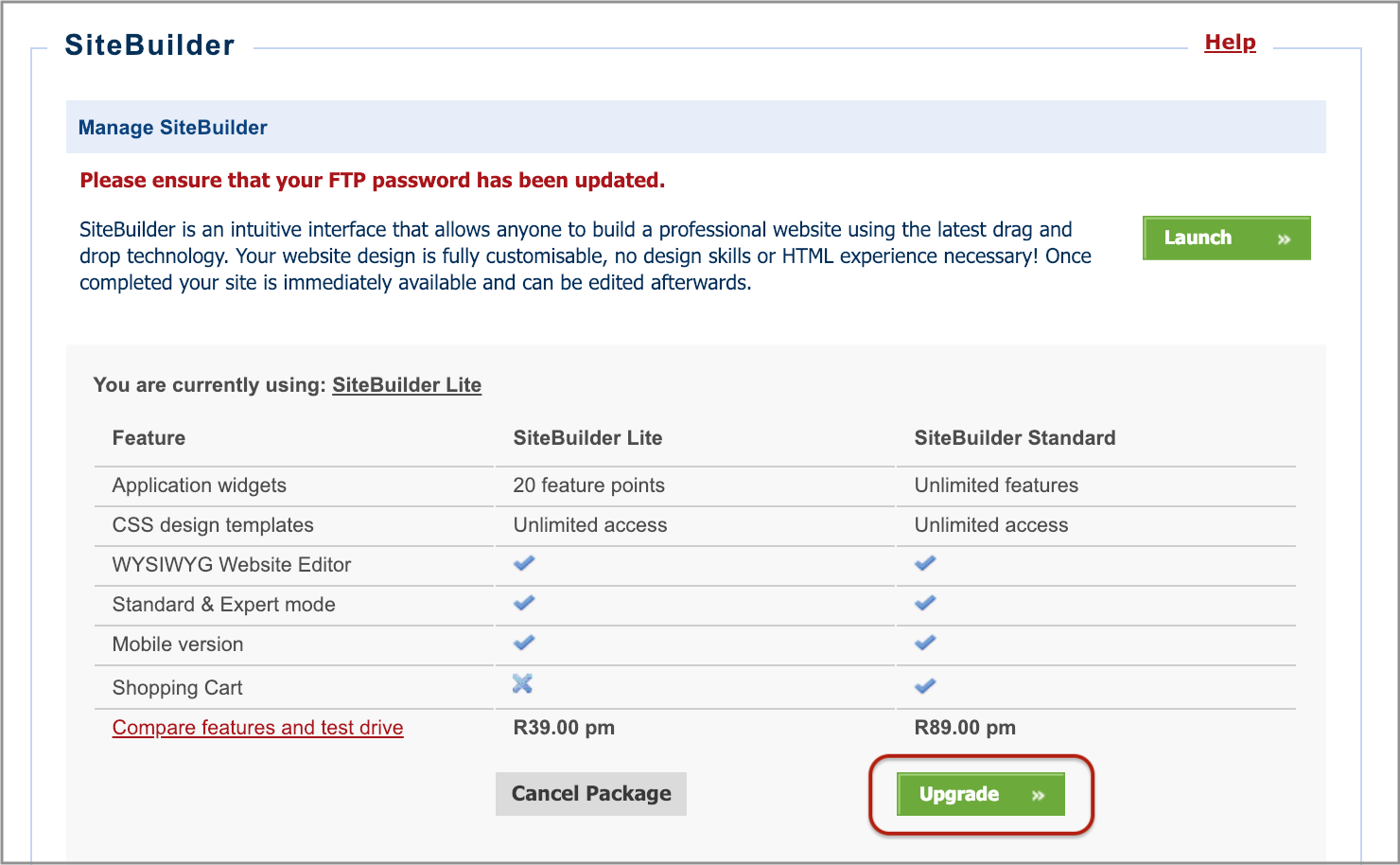How to upgrade your SiteBuilder package via konsoleH
If you are using our new Control Panel, refer to this article.
Make the switch and discover a simpler, more secure way to manage your hosting.
You can upgrade your SiteBuilder package via konsoleH (you would need to be logged in at Admin Level):
Please note the change in pricing when upgrading your SiteBuilder package.
- Browse to konsoleH and log in at Admin level
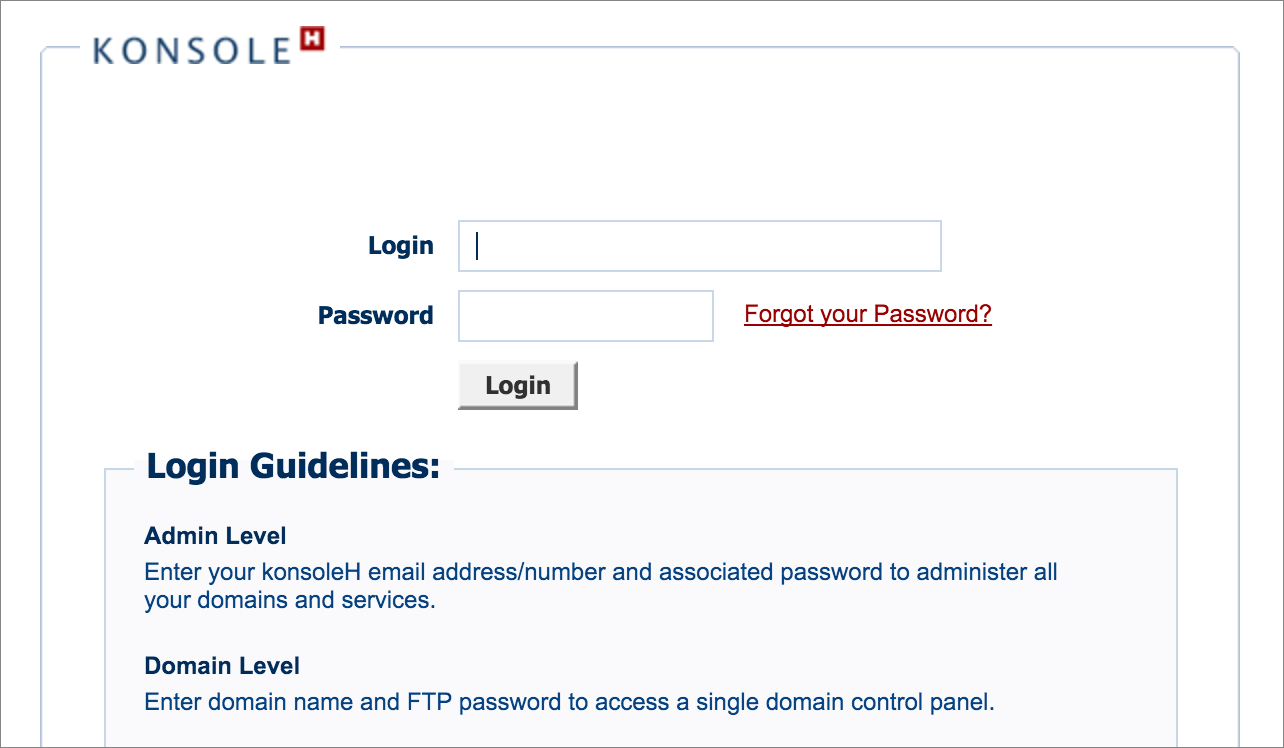
- Select or search for a domain name in the Hosting Service tab
- Select Software on the left-hand menu. Under SiteBuilder, select Manage SiteBuilder

- On the screen that appears, select the green Upgrade button under the SiteBuilder Standard column

- Select Confirm
- Your SiteBuilder package will automatically upgrade to the Standard version
Please note: Once you have upgraded to SiteBuilder Standard you are unable to downgrade to SiteBuilder Lite.

The new xneelo Control Panel is here
Experience a simpler, more secure way to manage your hosting. Most features are now live and ready for you. Switch now