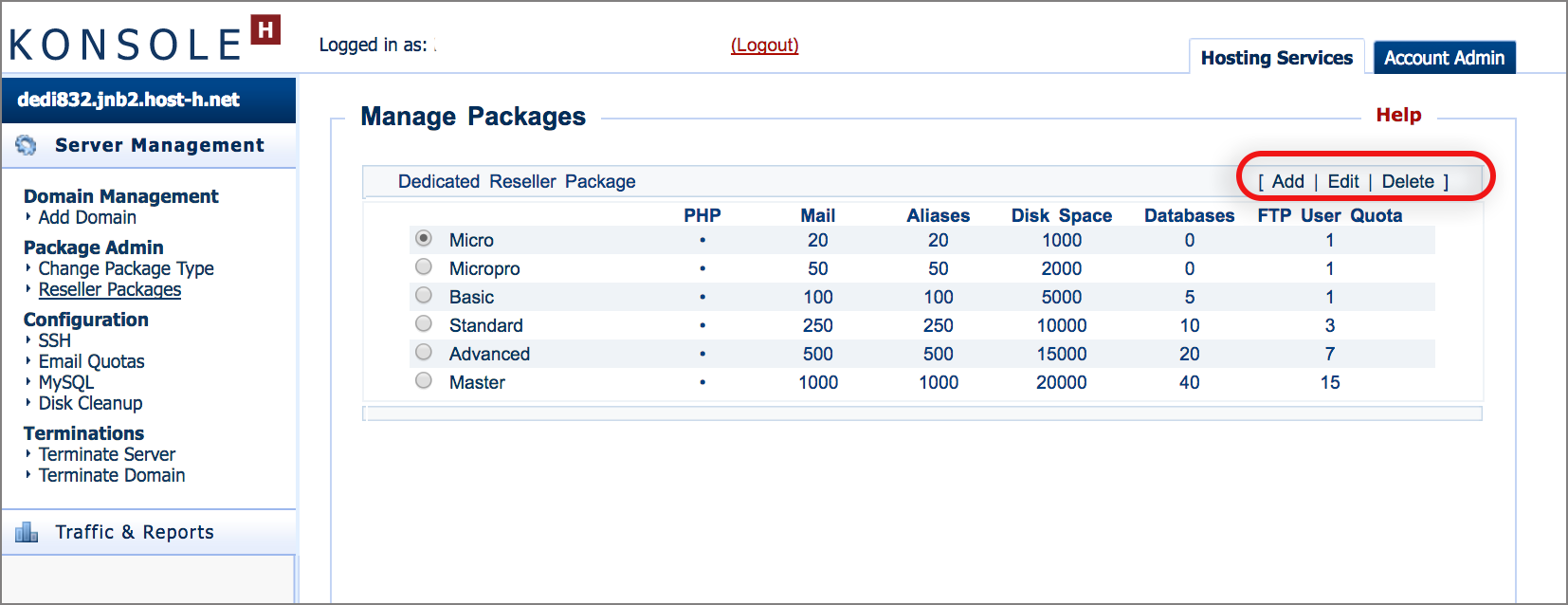Create or edit hosting packages on a Managed Server
If you are using our new Control Panel, refer to this article.
Make the switch and discover a simpler, more secure way to manage your hosting.
Our Managed Servers are ideal for resellers as you can create or edit your own hosting packages with custom quotas for Traffic, Mail Boxes, Aliases, Disk Space, Databases and FTP User Quotas.
Create or Edit a hosting package:
- Browse to konsoleH and log in at Admin level
- Select or search for your Managed Server under Hosting Services
- Select Reseller Packages from the left hand menu under Package Admin
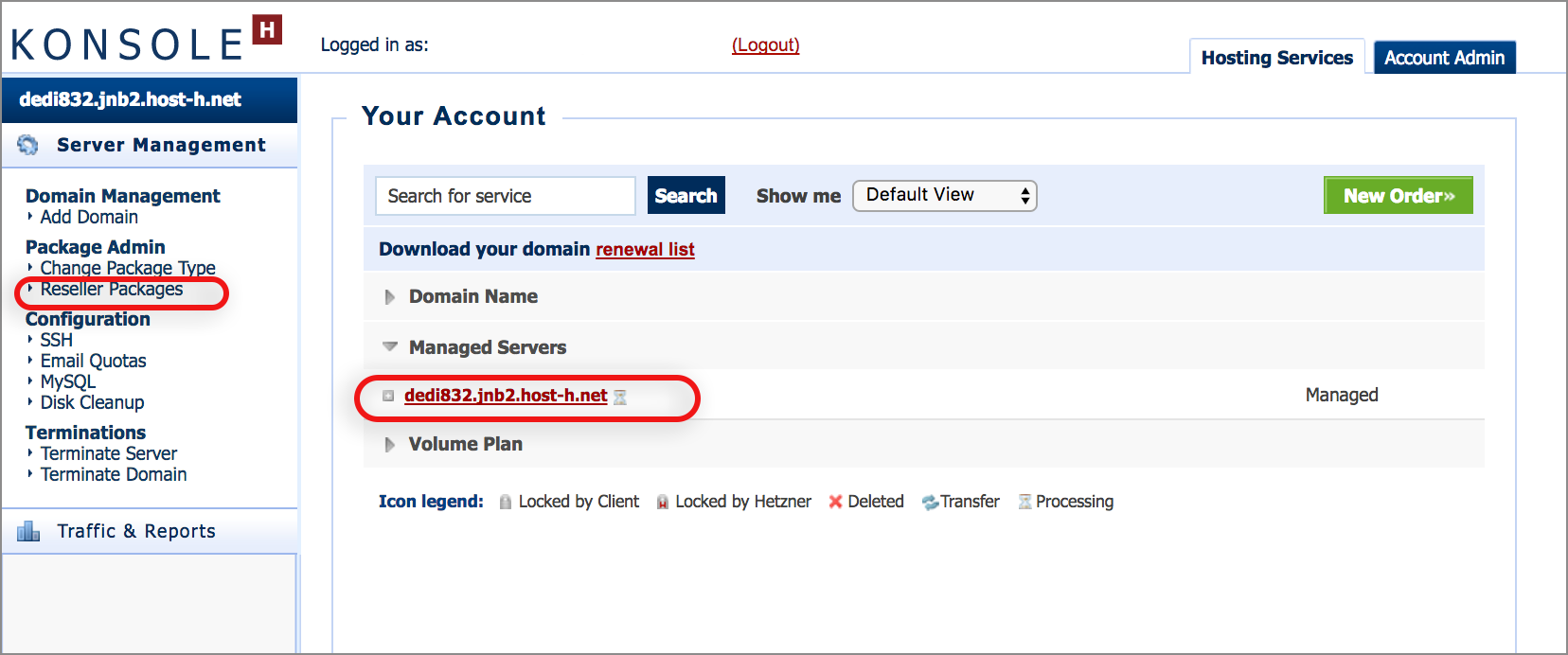
- Select Add to create a new package or Edit if you would like to adjust the quotas for existing packages

- Save on completion.
Note: Your new hosting package needs a unique name on our system. Should you try to use a name that is already in use by another reseller – even if it is not listed as one of the default hosting packages, then you will receive this message: “A reseller package with that name already exists”.

The new xneelo Control Panel is here
Experience a simpler, more secure way to manage your hosting. Most features are now live and ready for you. Switch now