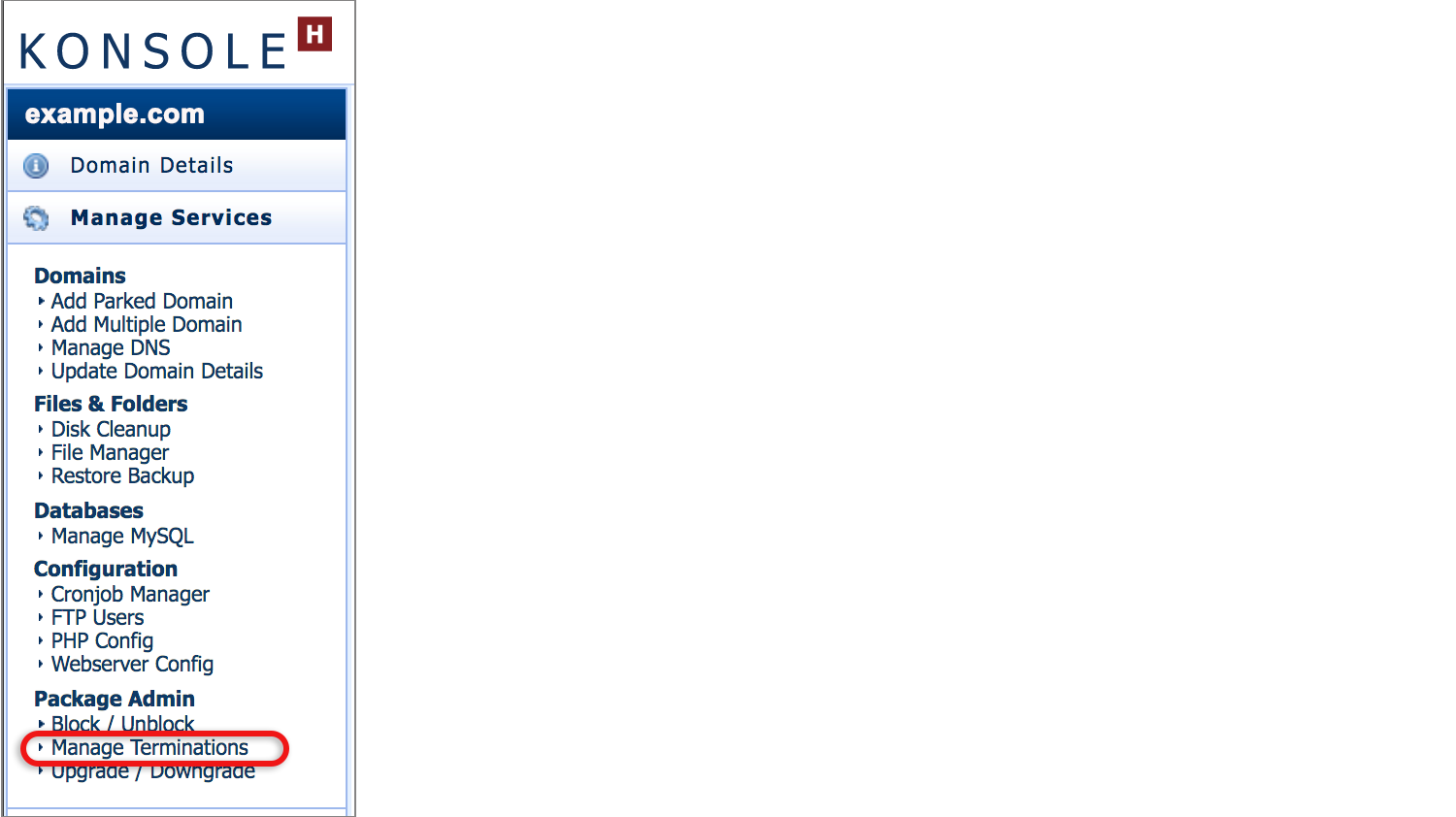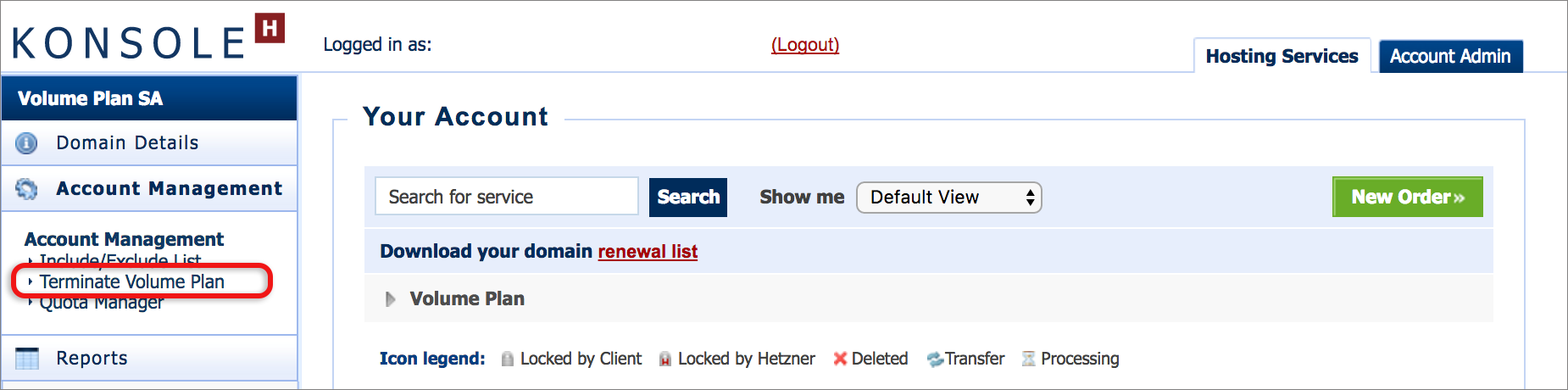How to cancel a Volume Plan and hosting packages via konsoleH
If you are using our new Control Panel, refer to this article.
Make the switch and discover a simpler, more secure way to manage your hosting.
Follow these steps to remove your Volume Plan from your hosting portfolio.
Note: Ensure that individual packages have been cancelled before cancelling the Volume Plan to avoid unnecessary payments being incurred. On cancellation of the Volume Plan, any remaining hosting packages will be billed as regular Web Hosting packages.
Any remaining home packages (Micro and Micro Pro) will be upgraded to Basic hosting packages as these legacy packages are no longer supported.
Step 1: Cancel the individual web hosting packages
- Browse to konsoleH and Log in at Admin level
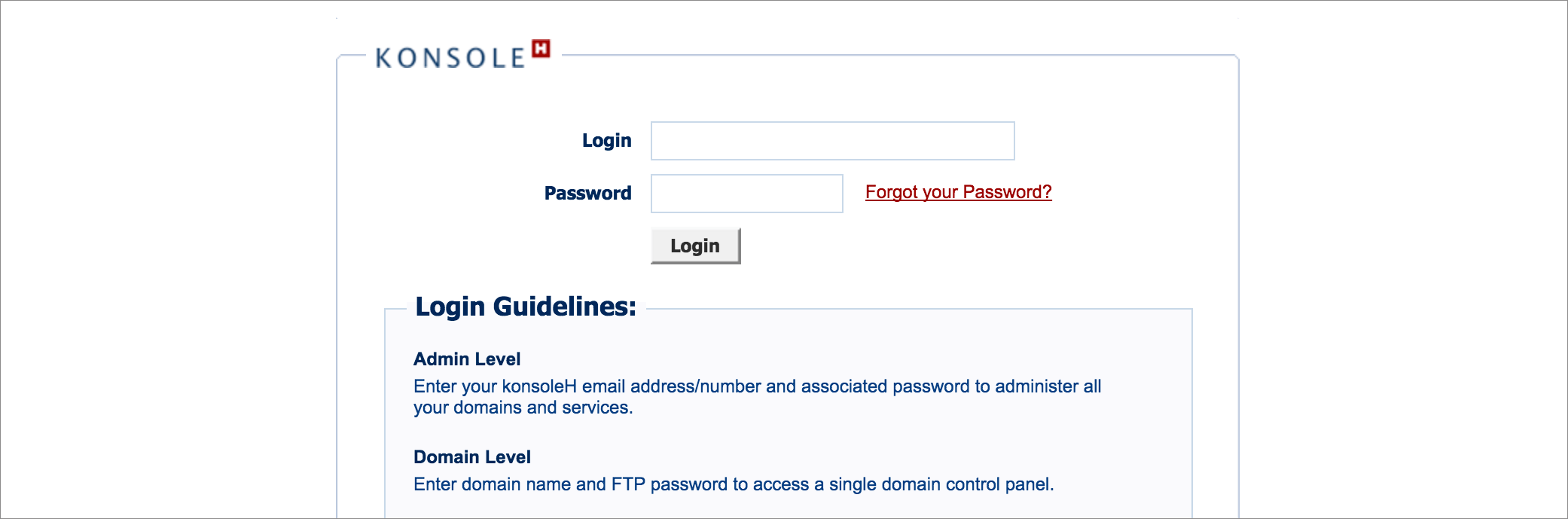
- From the left menu select Manage Services and select the Manage Terminations option

- Follow the screen prompts to cancel your Web Hosting package with xneelo. You will have the following options for the associated domain:
- Keep your domain registered with xneelo,
- Transfer your domain away from xneelo, or
- Cancel your domain, which means that it will no longer remain under your ownership.
Important:
Ensure that you have a copy of your website content and email as it will be deleted from our servers 30 days after we have received your cancellation request.
Step 2: Remove your Volume Plan
Note:
- Removing your Volume Plan from your hosting portfolio will simply dissolve the Volume Plan, not the individual hosting packages. Any remaining hosting packages will be billed as individual packages. Any remaining Home packages (Micro and Micro Pro) will be upgraded to Basic hosting packages as these legacy packages are no longer supported.
- The removal of your Volume Plan is immediate; no waiting period applies.