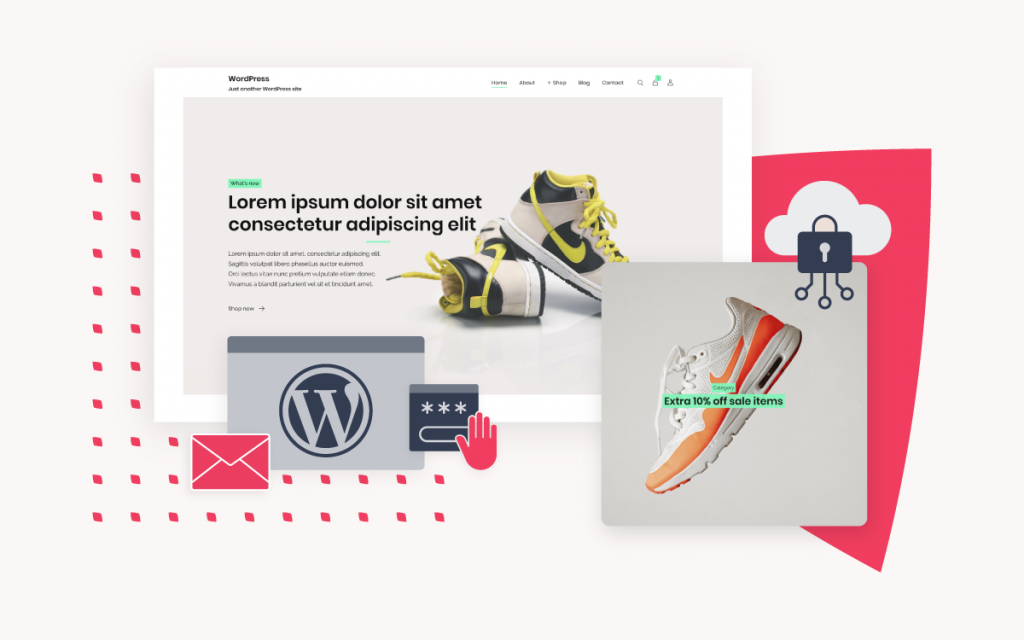Every entrepreneur is different, and will have a toolbox that suits their needs. But for those who haven’t yet assembled their toolbox, there are a few popular options to consider: a suite of tools that make business (and life) much easier to manage.
A website for your business
A website legitimises your business, and shows potential customers that you’re serious. It also provides background on your business, trust points like testimonials and a space to showcase your product offering. Whether or not it’s e-commerce enabled – from orders to fulfillment – is up to you, but with trusted WordPress plugins like WooCommerce that easily transform any website into an e-commerce store, it’s certainly something to consider. An important consideration is also who you host your website with – if you choose a trusted web hosting partner, they’ll enable your business to grow and empower you to reach your digital potential.
Canva
Now you’ve got your website sorted… But what about your social media presence? It’s important to have a cohesive presence on social media – for it to visually align with your brand story – whether you choose Facebook, Twitter, Instagram or LinkedIn. Canva can help you do that. There’s a free option with hundreds of different templates and images to choose from, or a paid version that gives you access to a further gallery of images and offers helpful time-saving tools like resizing with ease. Just be aware that if you’re only using Canva templates (without adding your own branding touches), you may end up looking like many others online. It’s important to use it as a paintbox to express yourself on social media, not a photocopy machine!
Google Workspace
There are two sides to every business, as every entrepreneur knows. What the customer sees, and what goes on behind the scenes. If you’re looking for cohesive project management within your team, Google Workspace is an excellent place to start. It’s a collection of cloud computing, productivity and collaboration tools that lets your team work from wherever they are – collaboratively. And it helps you to keep all your documents, proposals, costings, quotes and invoices in one place. It may take some time to set your Google Workspace up the way you want it to work, but once you have buy-in from your team, it will save a lot of time. And then you can start adding on other Google tools to help you grow your business.
Project planning tool
But how do you keep track of all those projects, and their deadlines? That’s where a project planning tool like Asana, Trello or monday.com comes in. They all offer free trials, which are helpful to test out whether the functionality works for you – Asana offers a 30 day free trial, Trello offers up to 10 boards per workspace and monday.com offers a free option for teams of two. Fans of each tool will testify that it’s so much better than the other options, so the best thing to do is give each a test run until you find the one that works for you. Once you’ve found the tool that works for you, you’ll be able to save on face-to-face meeting time, and your whole team will be able to work asynchronously (one team working together at different times of the day). What’s so beautiful about a project planning tool is that it helps your whole team keep on track with deadlines and deliverables without any one human needing to chase anyone. You can spot potential roadblocks before you reach them, and work out where the sticking points in your production line are coming from. It’s like a birds eye view of your workflow – with pretty colours or flying unicorns, depending on which option you choose.
Spreadsheet tool
For those who grew up speaking Excel, a simple spreadsheet will work. But for those who are looking for more of a visual interpretation of their data – or an opportunity to search via different (colour-coded!) filters, a tool like Airtable might be more helpful. Choose your parameters, and see your data visually translated depending on what you search for – it’s a way to bring spreadsheets to life.
Mailchimp
And finally, newsletters. How is it that email newsletters are still such a popular form of marketing? And yet, they are! Hubspot’s report on email marketing said that 64% of small businesses use email marketing to reach customers, and 4 out of 5 marketers said they’d rather give up social media than email marketing. If you haven’t started a newsletter for your business, you’re missing out on an opportunity to speak directly to your customers. Mailchimp remains the most popular option, and offers a free service up to 2,000 contacts and 10,000 sends a month. Just make sure you have something worth saying in your newsletter – that’s where a business blog becomes essential.
From hosting to collaboration, content to visuals, there’s a whole toolbox for entrepreneurs to choose from. Which tool will you start working with today?
Image credit: Moment / Andriy Onufriyenko / GettyImages