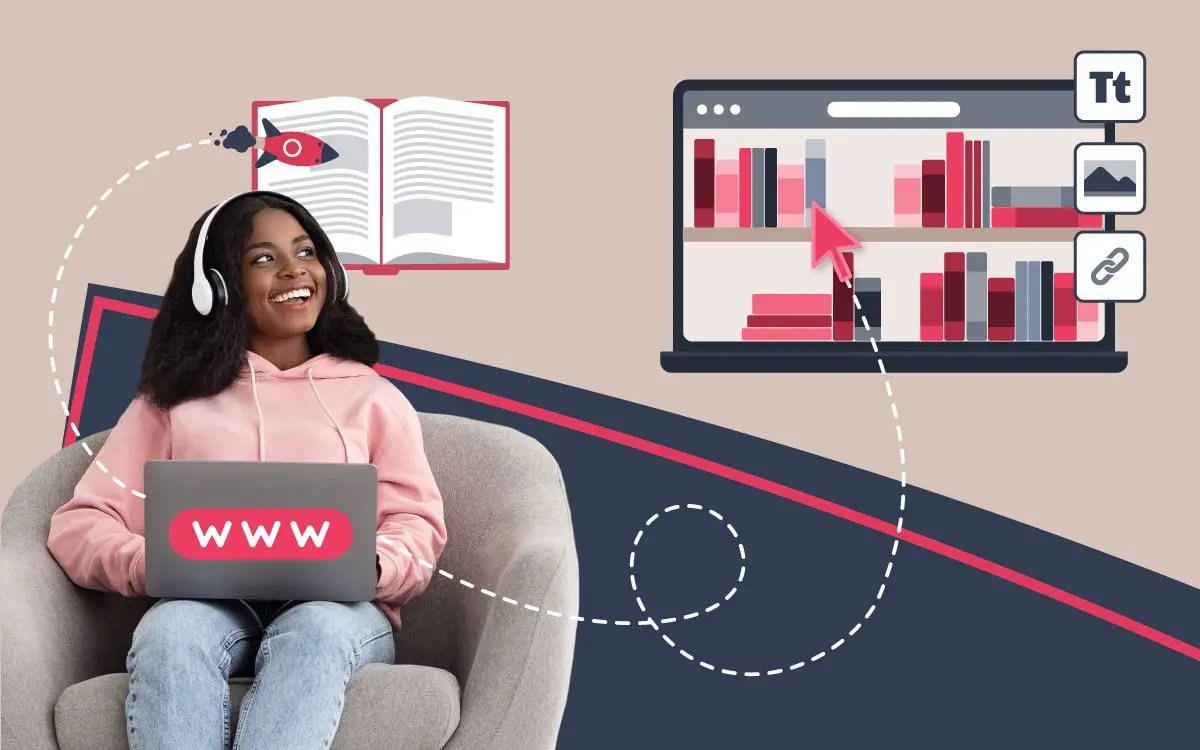Reporting Abuse
Below are the details we will need from you when investigating Internet abuse. Reports will not be investigated until these details are received. If any of the information listed below is missing from your report, please re-send the information.
1. Reporting email / newsgroup misuse (including spam)
We require the full header and content of the Email/Newsgroup post. The header enables us to trace the journey that an Email/Newsgroup post has made from the computer it originated from to the computer it was downloaded to. Please see below for instructions on retrieving full mail headers within Microsoft Outlook. If you use another mail client, Please check your providers support documentation for this information. Alternatively, you can forward xneelo the entire message as an attachment so that we can retrieve the email headers.
To retrieve headers in Outlook (with the email not opened in your inbox):
- Right click on a message and choose “Options”
- From pop-up box, copy all from “Internet Headers” window
- Close pop-up box
- Right click on the message again and choose “Forward”
- Paste headers into the top of the pop-up email forward window
- Send to abuse@xneelo.com
To retrieve email headers from Outlook Express for Windows:
- With the mail unopened in your inbox
- Right click on the mail
- Choose properties
- Click on the ‘details’ tab at the top of the ‘pop-up’ box
- Press “message source”
- Copy the contents of the new window and paste it into your email to abuse@xneelo.com
To retrieve email headers from Outlook Express for Macintosh:
- With the mail unopened in your inbox
- Click View
- Click Source
- To select all use: command + a
- To copy use: command + c
- To paste the header use: command + v
- Paste the contents into a new email addressed to abuse@xneelo.com
2. Reporting virus activity
xneelo has virus monitoring systems in place equipped to pick up virus activity that could infect your email. If you have been infected locally i.e. on your PC or local area network, please note that xneelo is unable to offer any support in their removal. We recommend that you install Anti-Virus software and ensure that it is updated regularly on your PC/ local area network.
If you would like to report an email virus that has not been detected by our virus monitoring systems, please include the following information in your complaint:
- Header of the email (if one is available) and content of the email.
- The email attachment that was sent to you (if any). The attachment may need to be placed in an archived file (.zip etc) for our email software to receive it. If you cannot attach the virus, then please send the email and header only.
Important note: Do NOT open the attachment or click on any links in the email message as you could infect your system with the virus.
3. Reporting web space abuse
If you become aware of any web space hosted by xneelo that is unlawful, then please follow the ‘Take-Down Notification’ request outlined below.
How to submit a take-down request:
According to section 75 of the Electronic Communications and Transactions Act (“the Act”) xneelo has designated the Internet Service Providers’ Association (ISPA) as its agent, who are authorised to receive notifications of infringement as defined in Section 77 of the Act.
xneelo kindly requests that you submit the complaint to ISPA where it will be dealt with accordingly.
ISPA’s contact details are as follows:
Postal address: PO Box 518, Noordwyk, 1687
Phone: +27 10 500 1200
Fax: 086 606 4066
Email: complaints@ispa.org.za
Your take-down request must include the following information:
- Full name
- Physical address
- Telephone number
- Email address
- The name of the service provider
- A clear and unambiguous identification of the unlawful material or activity i.e. the web page link where the material appears
- A description of the right that you believe has been infringed by the material or activity concerned e.g. “my right to privacy is being infringed by the publication of my credit card number”
- The remedial action you wish the service provider to take i.e. “the credit card number should be removed”
- A statement that the information in your complaint is, to your knowledge, true and correct and that you are acting in good faith
- Your signature, either written or electronic
The ISPA will acknowledge receipt of your email, once you have submitted your take-down request to complaints@ispa.org.za. Please refer to the ISPA for further information on how the Take down request will be handled.
In terms of section 77(2) of the Electronic Communications and Transactions Act, any person who lodges a notification of unlawful activity with a service provider knowing that it materially misrepresents the facts is liable for damages for wrongful take-down.
In accordance with our privacy policy, we are unable to disclose any personal customer information without a court order and the involvement of the proper authorities.
Should your request relate to a domain name dispute, please refer to the ZACR Domain Name Dispute Resolution Policy. For .co.za domain disputes, please refer to ZACR South Africa.
If you’re aware of any web content hosted by xneelo that you feel is in contravention of our Terms and Conditions or Acceptable Use Policy, please email us at abuse@xneelo.com
4. Reporting on compromised xneelo Management password
If you discover that your xneelo Management password has been compromised, it is crucial that you notify xneelo immediately when first becoming aware of the incident.
In order to comply with our security policy, it is important that you fax xneelo an incident report on your company letterhead together with a copy of your Identity Document, alternatively you can fax us a copy of your Company Registration document.
Once we receive your fax, xneelo will notify you telephonically of your new Management password details.
Please note that if you believe your FTP and email passwords have been compromised, there is no need to contact xneelo. Simply log into the konsoleH control panel with your Client number and Management password and update your FTP and email passwords. To find out how, simply log onto our Support Centre:
5. Reporting port scanning, attempted hacking and firewall activity
Where your report is based upon information obtained from a firewall, please ensure that you send the relevant unedited firewall log (or excerpt). Please ensure that the log includes the time, date and time zone.
If you see any other misuse on your own servers originating from a xneelo IP Address, then please send us the following information:
- Your URL, your web server log, shows the IP Address, Time, Date and Time zone of the IP Address logging into your server and any details of the misuse that has taken place.
- The URL (i.e. https://xneelo.co.za), the time and date that you noticed the infringement, any details regarding how you came to view the material and a precise description of why you believe the domain to be in breach.