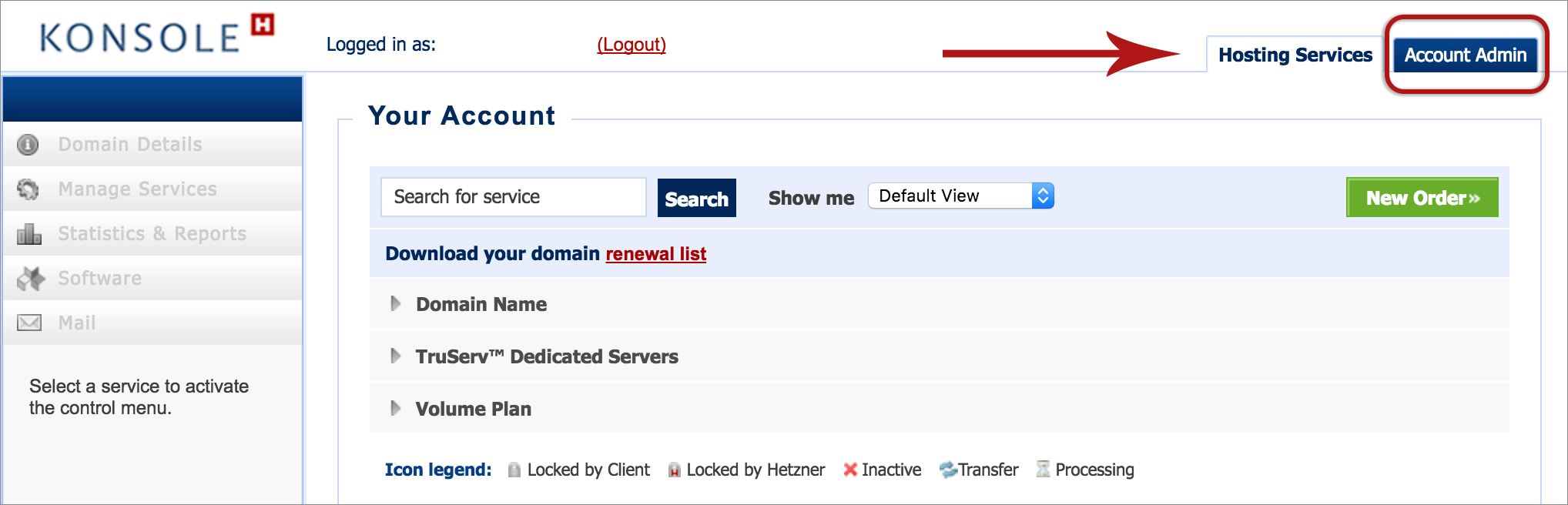Change your Payment Method or Interval via konsoleH
If you are using our new Control Panel, refer to this article.
Make the switch and discover a simpler, more secure way to manage your hosting.
Your choice of payment option applies to all services and products in your xneelo account.
Payment Options
- Debit Order: Monthly, Quarterly, Bi-annually, or Annually (South African bank accounts)
- Card/EFT (online card payment or bank transfer): Annually in advance
Adjust Payment Method or Interval via konsoleH:
- Browse to konsoleH and log in at Admin level
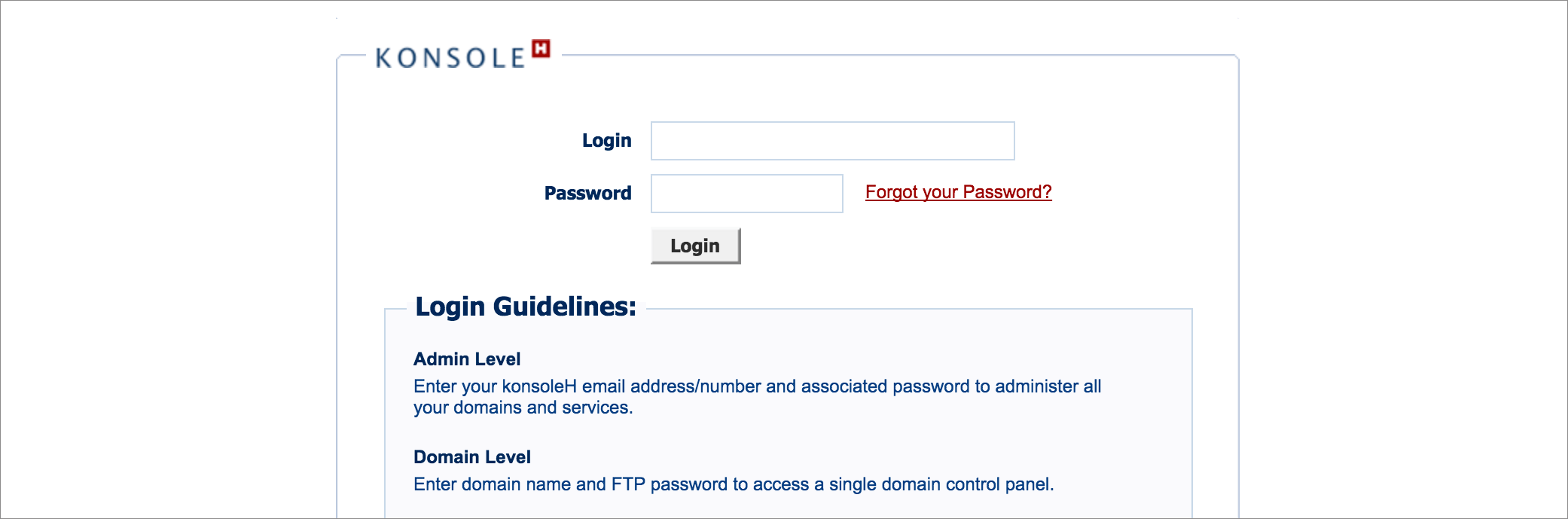
- Select the Account Admin tab at the top right corner of your screen

- Select Payment Options

- Now you can update your Payment Method or Debit Order Interval
- If you change your payment method from Invoice (cash basis) to Debit Order, your bank account details are required.
- By providing your bank account details and selecting the Debit Order option, you are giving xneelo permission to debit your account.
- You can provide or update your bank account details via konsoleH.
- Invoices can be settled via card payment (debit/credit/cheque) or EFTs
Take Note:
If you change your payment method to a shorter interval, after you have received an invoice from us, and you do not wish to pay for the longer interval, kindly send an email to billing@xneelo.com to notify us.
Any changes to your banking details between the time of invoicing and the debit order run (on the first day of the month) will only be effective from the following invoice date onwards.
SARS does not require a VAT number for invoices under R5000. It is therefore optional to include your VAT number on your xneelo invoice, and can be updated via Account Details >Manage Contacts (help).
The Statement Overview tool in konsoleH provides detailed billing information with access to current and past invoices.

The new xneelo Control Panel is here
Experience a simpler, more secure way to manage your hosting. Most features are now live and ready for you. Switch now