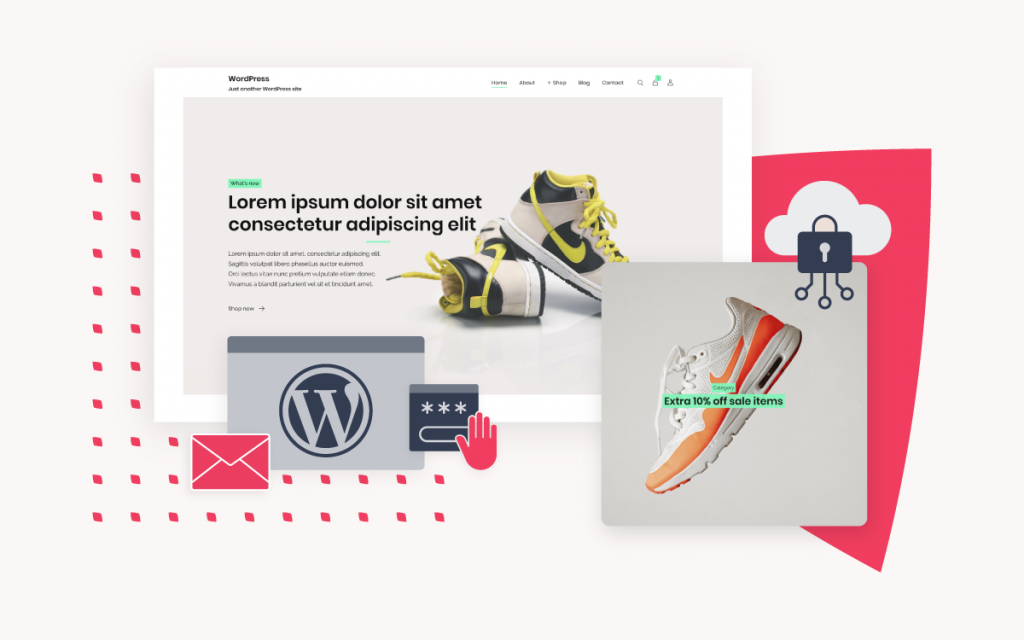What directives can be changed with the PHP Config tool via the xneelo Control Panel?
If you are still using konsoleH, refer to this article.
The PHP Config tool in your control panel enables you to:
- View the version of PHP your website is currently using.
- Check the compatibility of your website with the latest supported version of PHP.
- Upgrade or downgrade PHP versions, should you find any errors.
- Edit PHP directive values according to your website requirements.
The following directives can be changed via the tool:
- PHP version
- Memory_limit
- Max_execution_time
- Max_input_vars
- upload_max_filesize / post_max_size
- allow_url_fopen
- display_errors
Steps
-
1Log in to the xneelo Control Panel.
-
2Select a Product from the side menu.
-
3Click on the domain name.
-
4Under Hosting Tools, select PHP Config.
-
5Click on Edit to make changes.
-
6Save the required settings.
Disclaimer: We take no responsibility should PHP scripts no longer function due to incorrect settings entered. By saving the settings on the PHP Config tool, you confirm that you have understood the configuration variables, as well as the possible effects they may have on your scripts. Details about these configuration options are available in PHP’s online documentation.