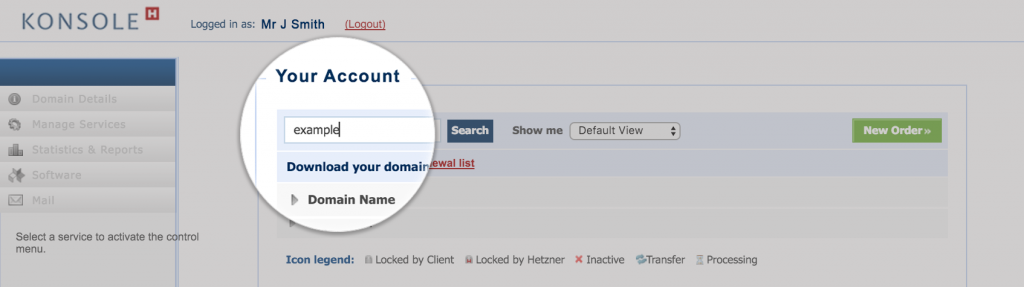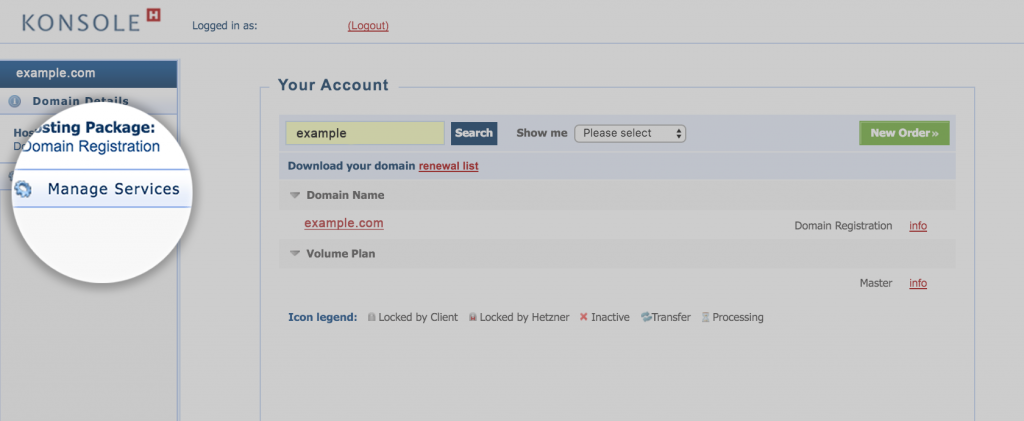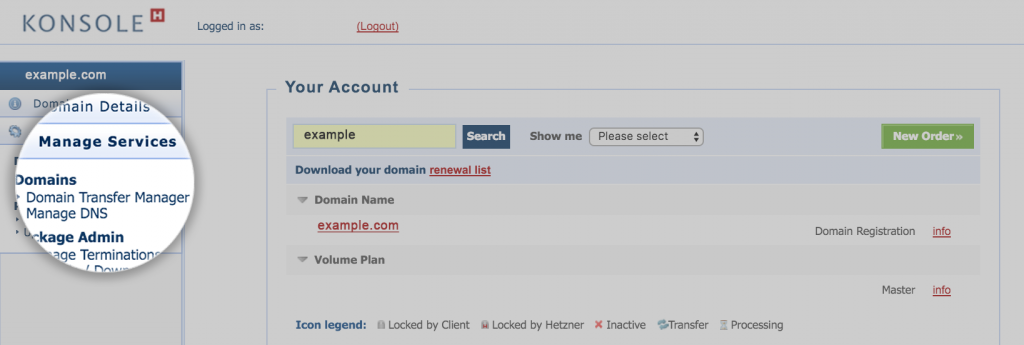Domain Transfer Manager
The Domain Transfer Manager (DTM) in konsoleH enables you to submit the request to transfer your domain name from the current domain Registrar to xneelo.
Before submitting the transfer via the Domain Transfer Manager, note that:
- You first need to place your order for a hosting account.
- Domains are transferred via a voting process, with a voting ticket sent to the email address listed as the Registrant (end-user). This is the only email address authorised to accept the transfer.
- The DTM is active for 47 days. If the transfer does not complete within this period, the hosting package will be cancelled, removing any web content and mailboxes.
Access the Domain Transfer Manager
- Browse to konsoleH and log in at Admin level.
- Select or search for the domain name to transfer in the search bar of the Hosting Services tab

- Select Manage Services

- Select Domains > Domain Transfer Manager

- Confirm that all conditions have been met, or else the transfer will fail > Next then Submit
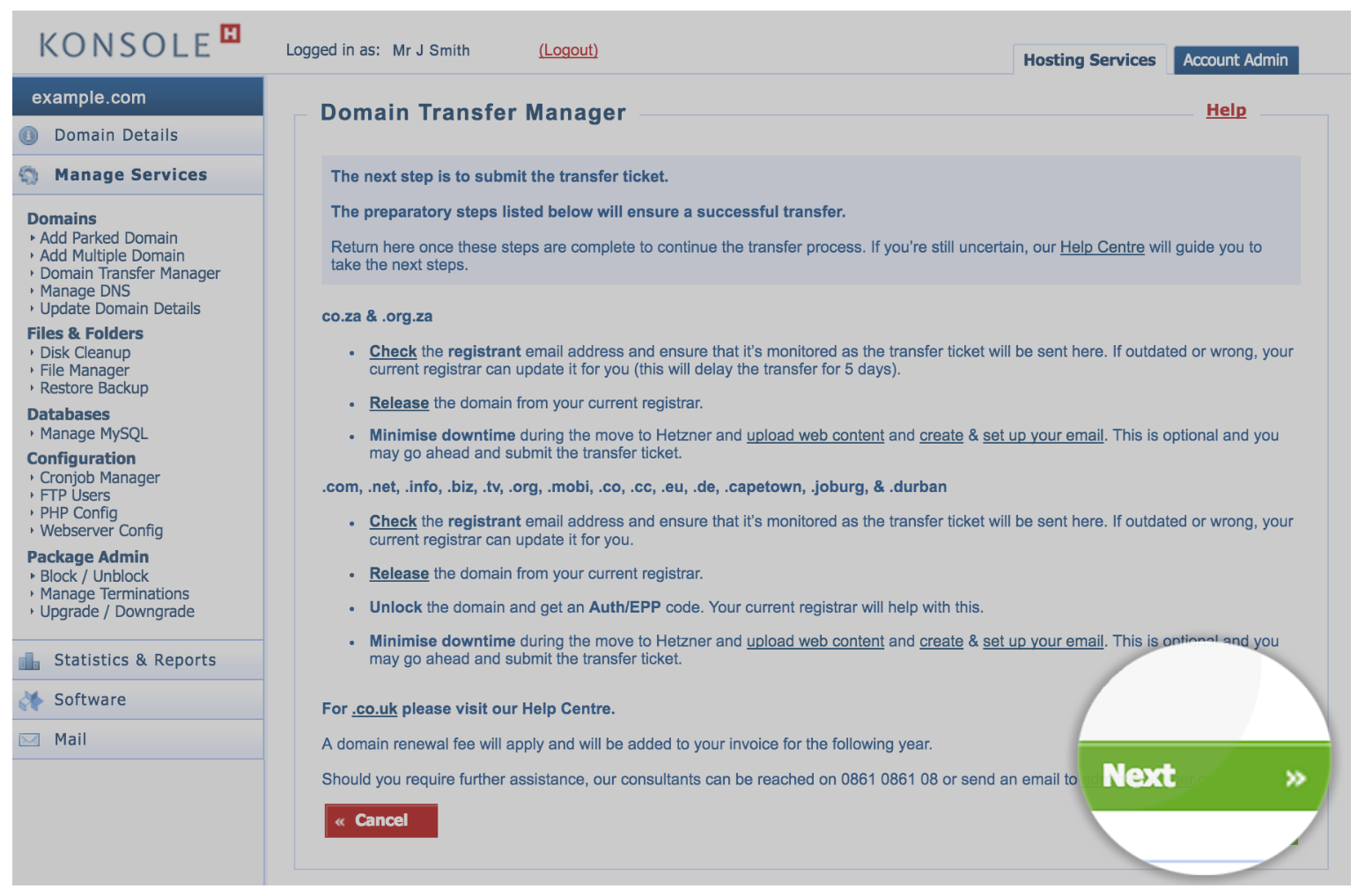
- A transfer ticket will now be submitted:
-
- Transfers for ccTLDs (.co.za, .org.za, .net.za) will be sent to the current domain Registrant email address.
- Transfers for gTLDs (.com, .org, .net, etc) will be sent to the email address that is listed as the new Registrant.
-
- You can return here later to check on the status of your transfer.