How to create a mailbox via konsoleH
If you are using our new Control Panel, refer to this article.
Make the switch and discover a simpler, more secure way to manage your hosting.
New email addresses for your xneelo domain can be either mailboxes or mail aliases (redirects) and are created via your konsoleH control panel.
A mailbox is an independent email address with full functionality. Mail is stored on the server and adds to the disk space of the domain’s web hosting package. If a forwarder is added, mail will be delivered to both the mailbox and the forwarded address. An alias is an email address that is redirected to another email address – either on the same domain or to an external address.
Once created, mailboxes can be set up on your desktop or mobile device in the mail programme of your choice, or accessed online via WebMail.
Create a mailbox
- Browse to konsoleH and log in (Admin or Domain level)
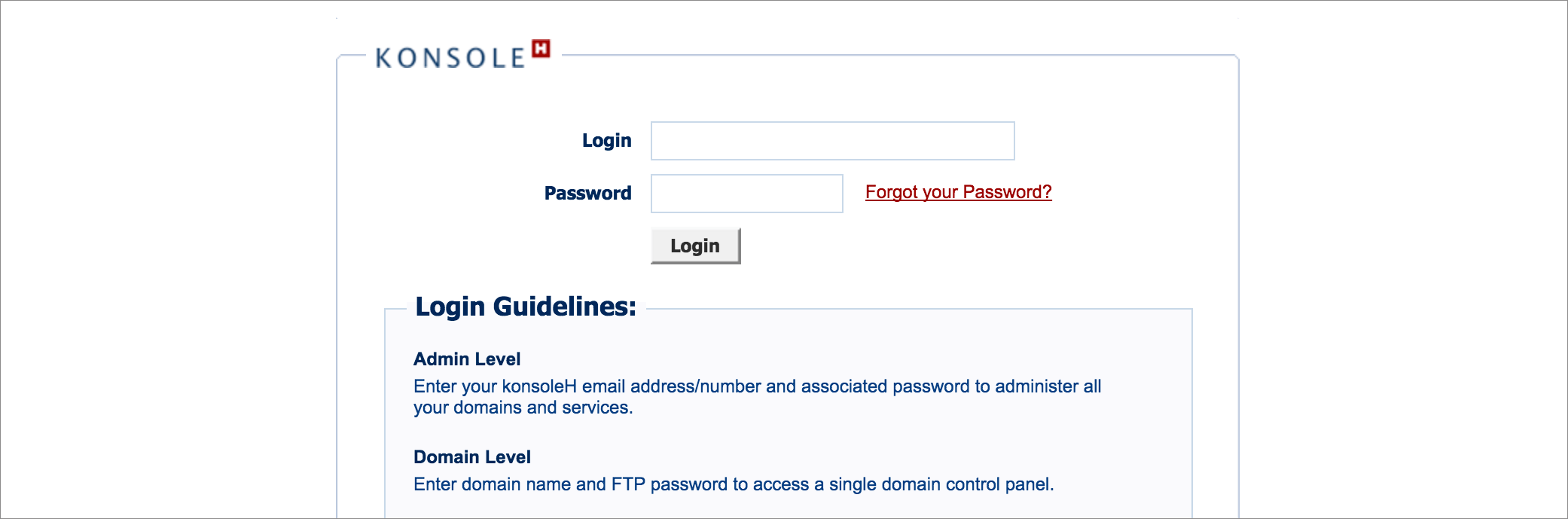 2. Select or search for the required domain name in the Hosting Services tab (only applicable to Admin level)
2. Select or search for the required domain name in the Hosting Services tab (only applicable to Admin level)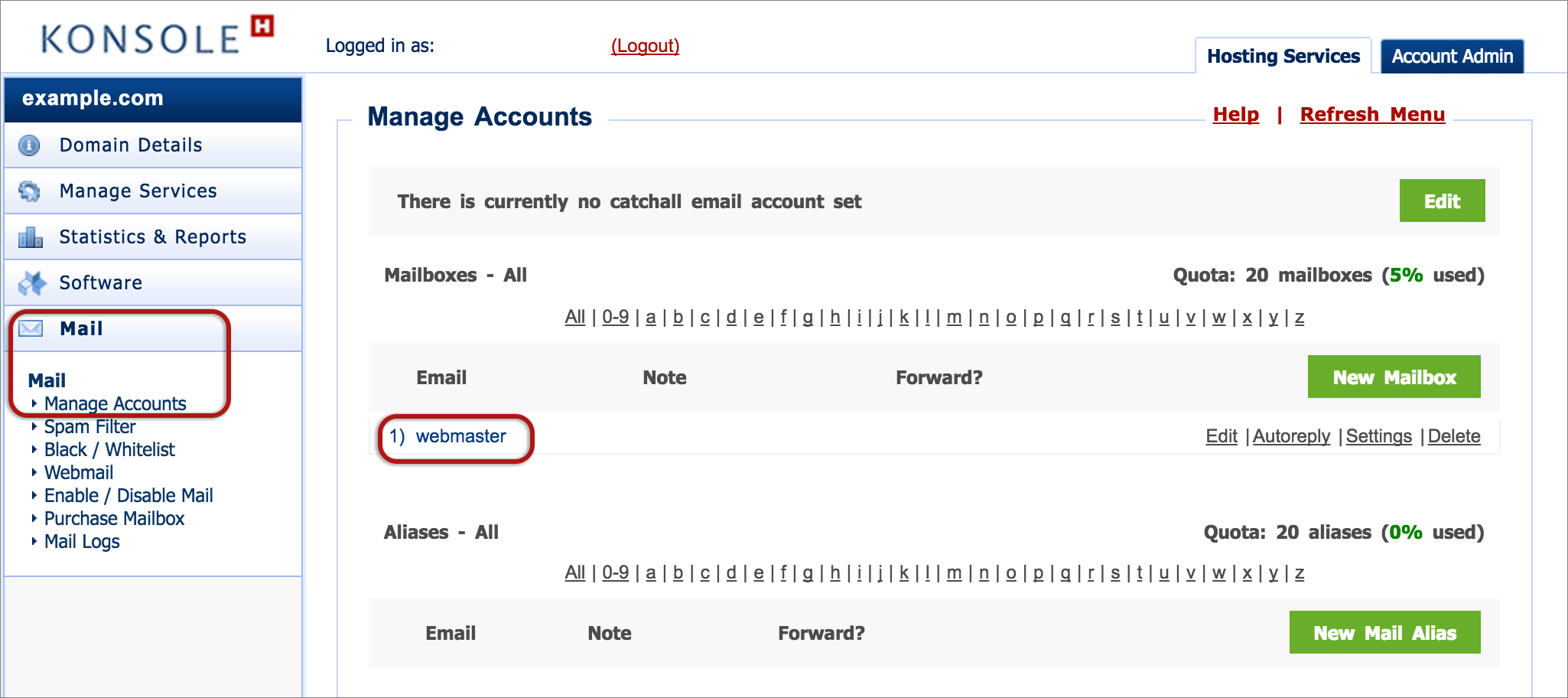 The main window is where all your active email accounts and aliases will be displayed. New hosting accounts have one active mailbox named webmaster@ and can be deleted if not required.
The main window is where all your active email accounts and aliases will be displayed. New hosting accounts have one active mailbox named webmaster@ and can be deleted if not required.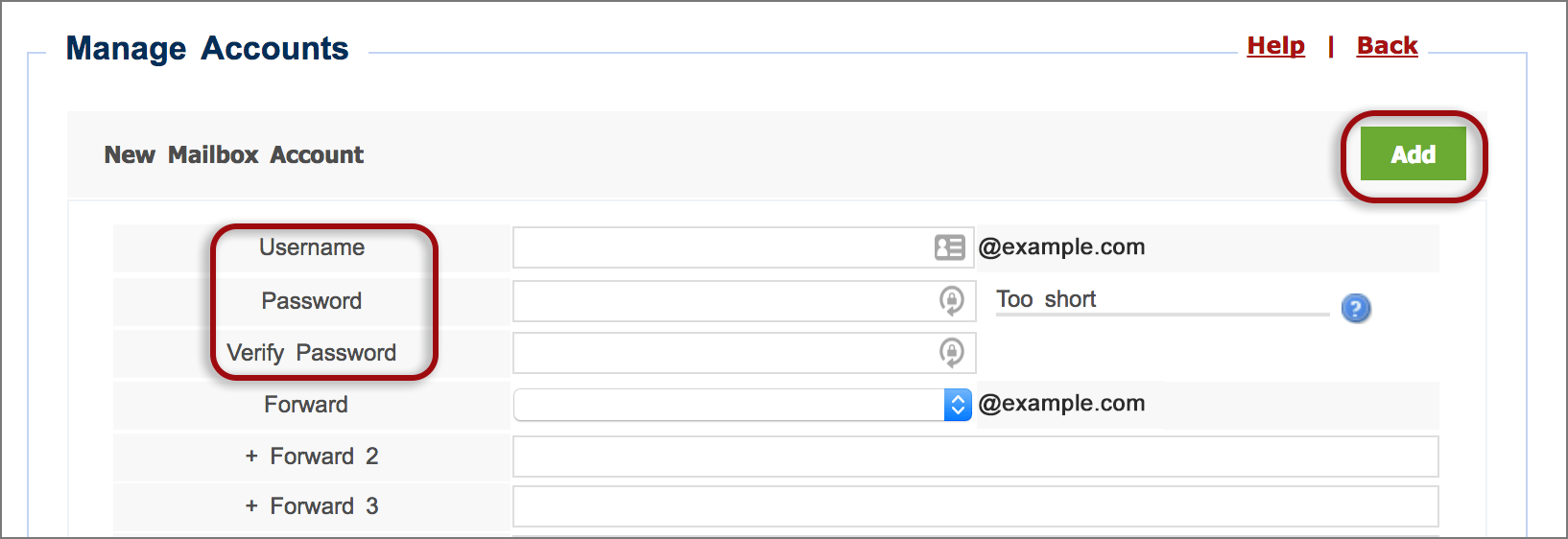 5. Insert the relevant information:
5. Insert the relevant information:
- Username is the email address that you want to create
- Password should be a secure combination of letters and numbers – use the strength bar for guidance
- Verify Password by retyping it
- Forward is optional for mailboxes and compulsory for aliases – if you want to forward all incoming mail to an alternative address
Note:
- The catch-all mailbox is disabled by default on Web hosting packages. If you would like all stray emails addressed to any username at your domain to be forwarded to a single mailbox, then enable the catch-all by choosing Edit at the top of the Mailbox Accounts page.
- Now that the email account is created on the server, you need to set up your email program or client (eg. Microsoft Outlook, Mozilla Thunderbird) to connect to the server to send and receive your email.
- If you are in the process of transferring a domain to us it is recommended that you set up the email accounts before transfer.

The new xneelo Control Panel is here
Experience a simpler, more secure way to manage your hosting. Most features are now live and ready for you. Switch now








