Outlook 2002 / 2003 email troubleshooting
This guide will help you fix errors in the setup of an email account in Outlook 2002 or 2003.
Is this the first time you’re setting up this email account? Then use our new email setup guide, rather than this Outlook 2002 / 2003 email troubleshooting guide.
Replace your-domain.com with your domain name.
Check existing account settings
1. Launch Outlook 2002/2003
2. Select Tools from the top menu bar and then E-mail Accounts

View or change existing account settings
3. Select View or change existing e-mail accounts and then click Next
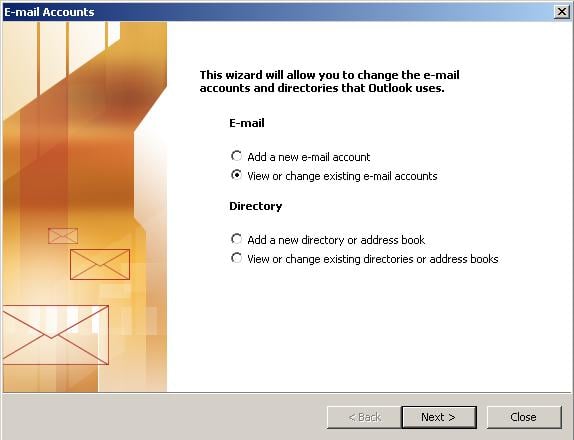
Select the relevant account
4. Select the relevant account and then click Change
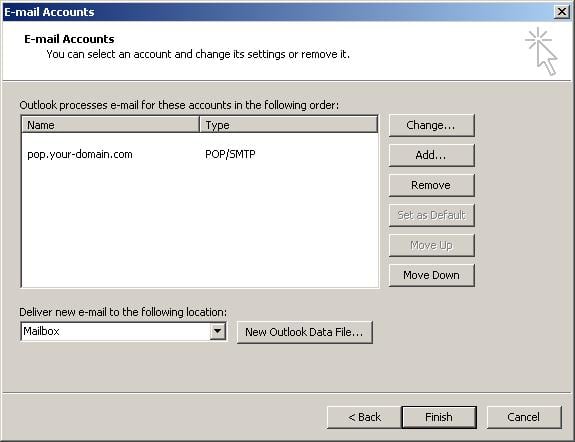
Check your settings
5. Check that:
- E-mail Address is correct
- Incoming mail server starts with mail. followed by your domain name
- Outgoing mail server (SMTP) starts with smtp. followed by your domain name
- User Name displays your full email address
- Password is correct (forgotten passwords can be reset in your control panel)
6. Once your settings look like the settings shown in this screenshot, click More Settings…
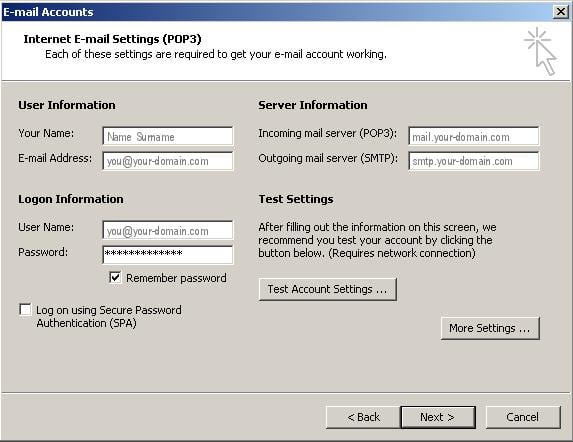
Outgoing Server settings
7. Select the Outgoing Server tab
8. Ensure that the My outgoing server (SMTP) requires authentication checkbox is ticked
9. Ensure that you have selected Use same settings as my incoming mail server.

Advanced settings
10. Select the Advanced tab
11. Ensure that your settings look like the settings shown in this screenshot. In particular, check that
- The Incoming server port is 995 for POP or 993 for IMAP
- The outgoing server (SMTP) port is set to 465
- Ticked: This server requires an encrypted connection (SSL)
12. Click OK, then Next and Finish.
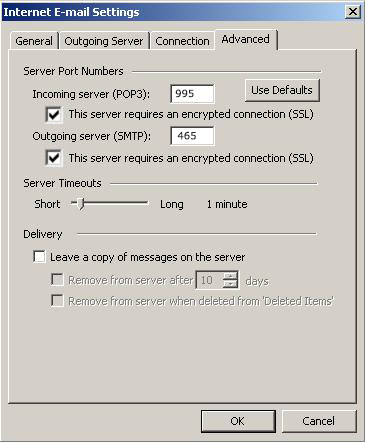
Your email account should now be set up correctly.
Still struggling? Refer to our guide of common email problems or contact our Support team.







