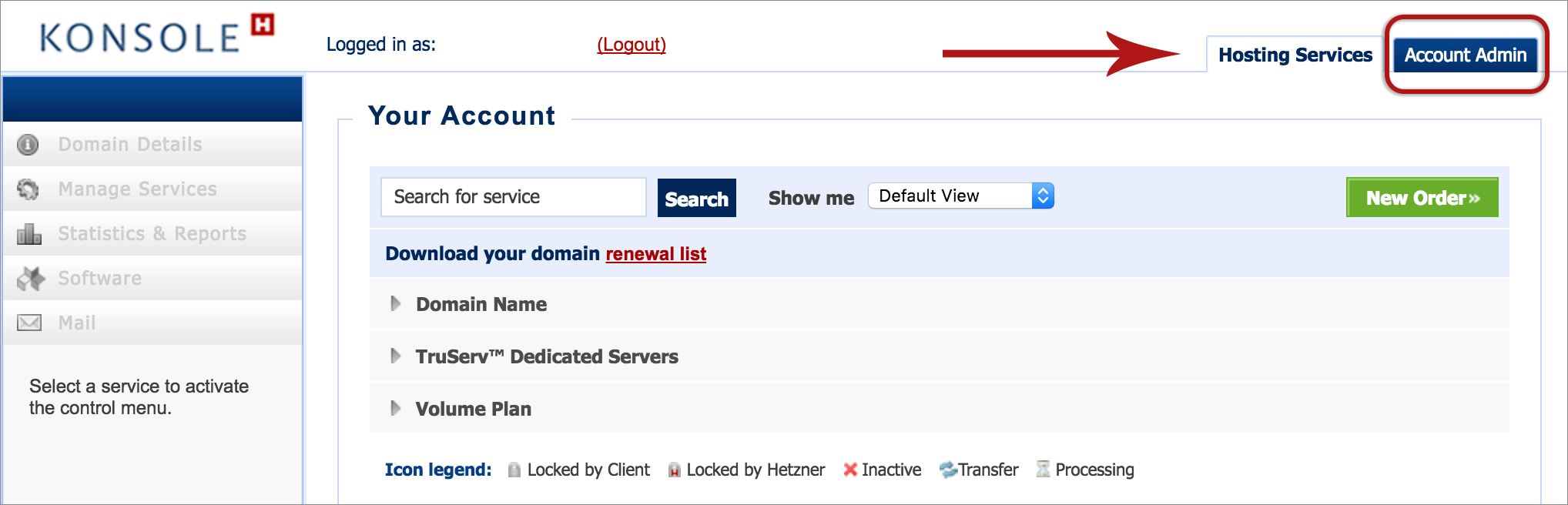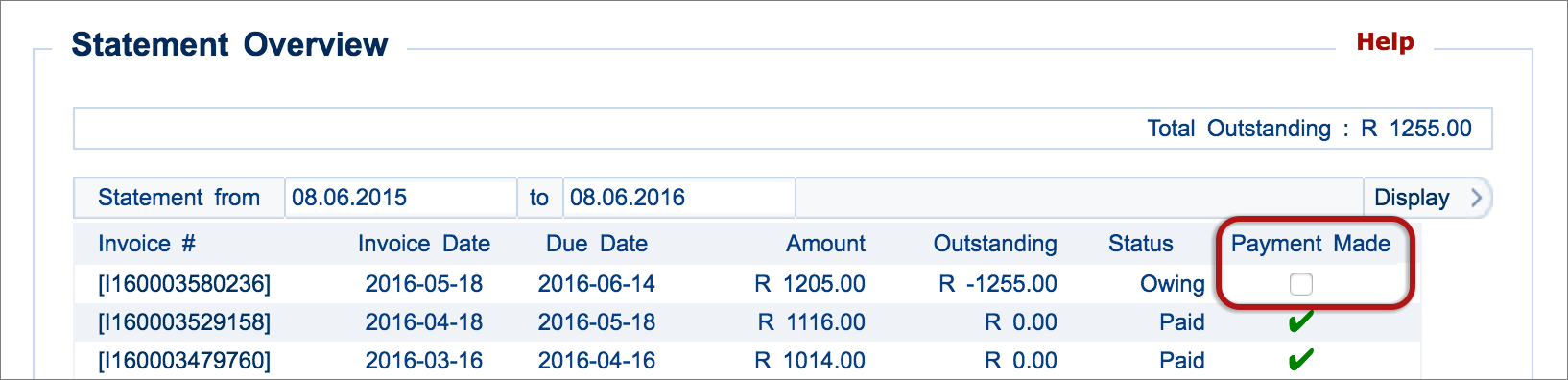How to confirm payment via konsoleH
If you are using our new Control Panel, refer to this article.
Make the switch and discover a simpler, more secure way to manage your hosting.
Do I need to send proof of payment?
If payment has been made by debit order or credit/debit card, then no further action is required.
For EFT payment, it is not necessary to send a Proof Of Payment, instead log into konsoleH and follow these steps:
- Browse to konsoleH and log in at Admin level
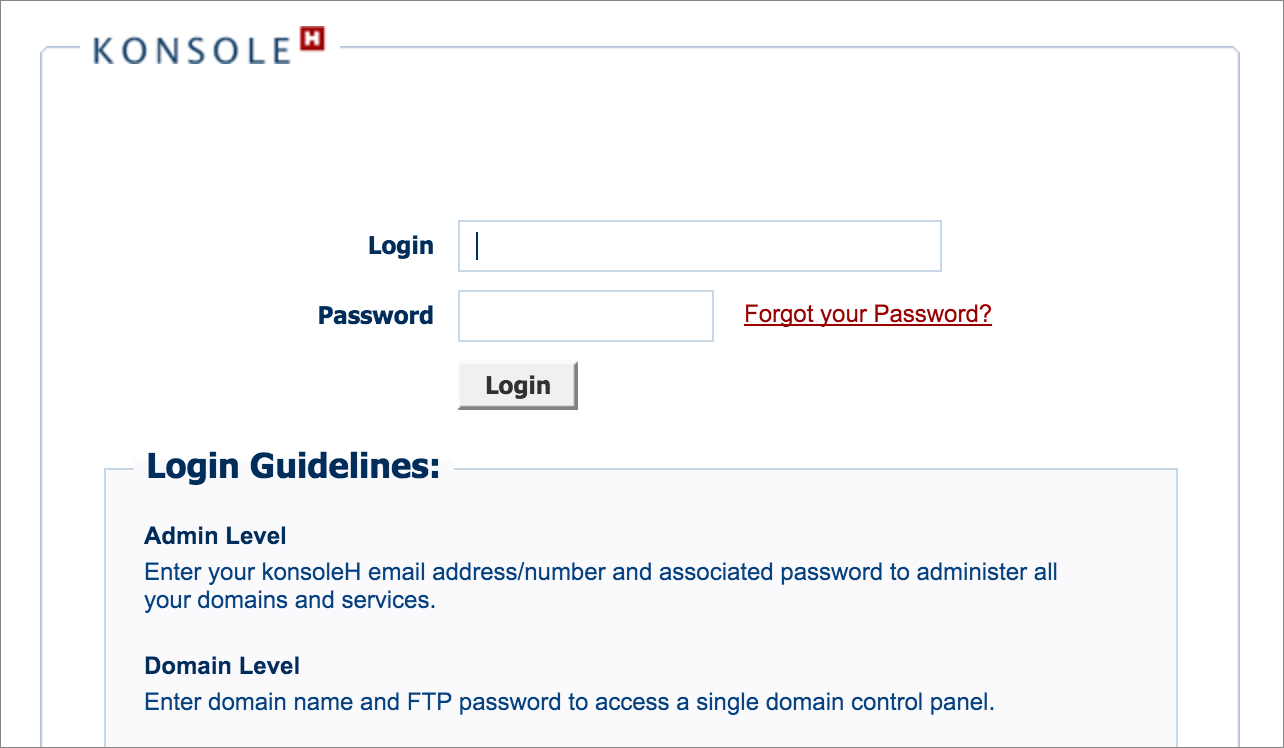
- Select the Account Admin tab on the right-hand side

- Select Billing > Statement Overview from the left-hand menu
- Tick the Payment Made box

Your konsoleH password can be reset if you have lost your password.