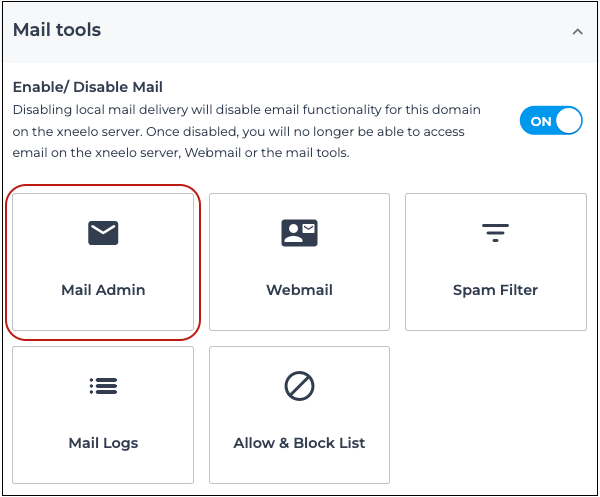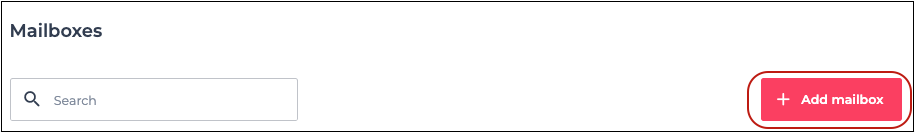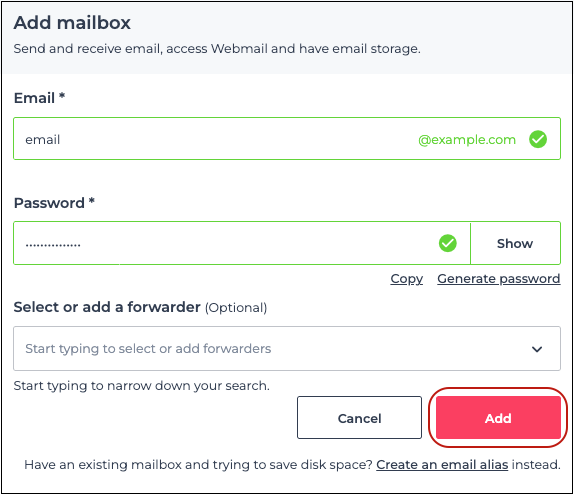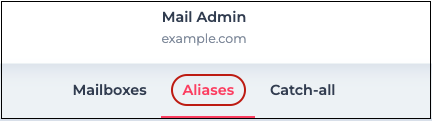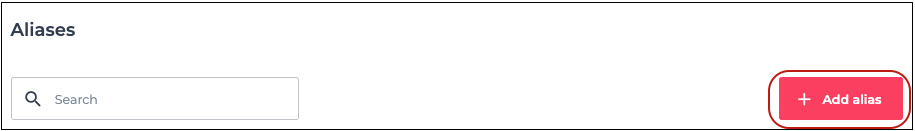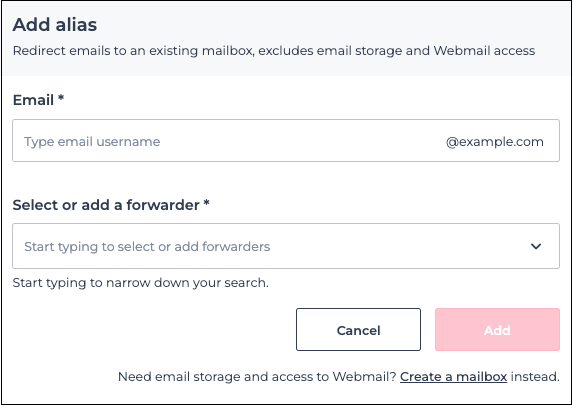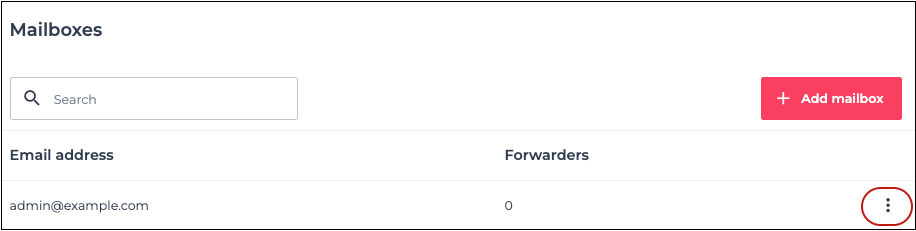How to create a new email address via the xneelo Control Panel
If you are still using konsoleH, refer to this article.
New email addresses for your xneelo domain can be either mailboxes or mail aliases (redirects) and are created via the xneelo Control Panel.
Once created, mailboxes can be set up on your desktop or mobile device in the mail program of your choice, or accessed online via Webmail.
Choose a type of email address – mailbox or alias
Now that the email account is created on the server, you need to set up your email program or client (eg. Microsoft Outlook, Mozilla Thunderbird) to connect to the server in order to send and receive your email. If you are in the process of transferring a domain to xneelo, we recommend that you set up your email accounts before transfer.
Forgotten passwords can’t be recovered, however, they can be reset in the Control Panel.