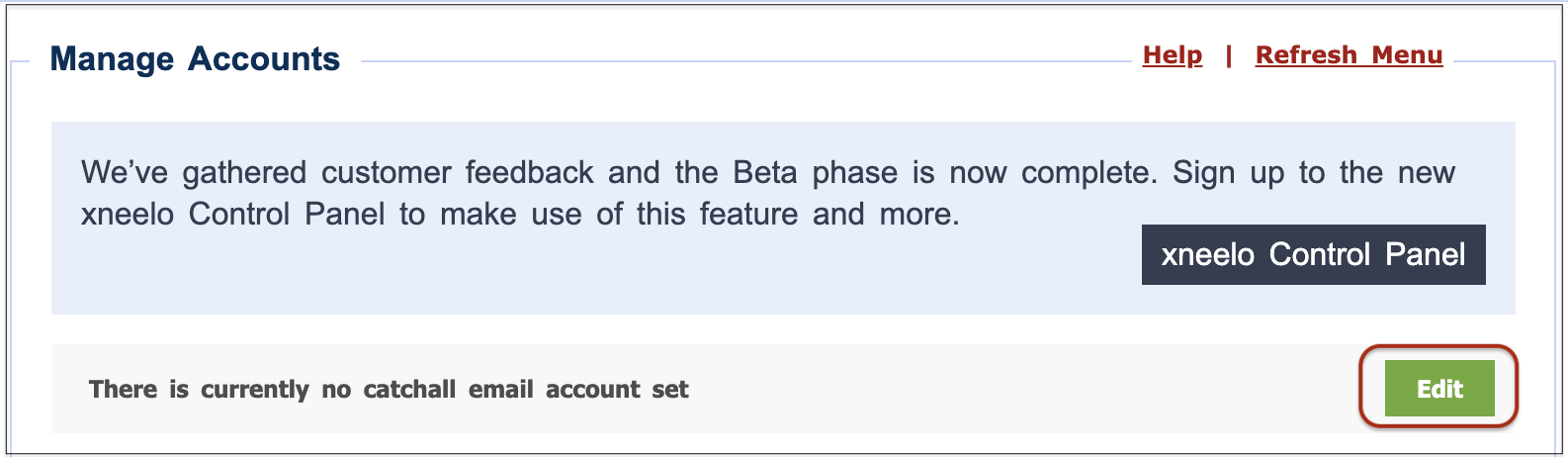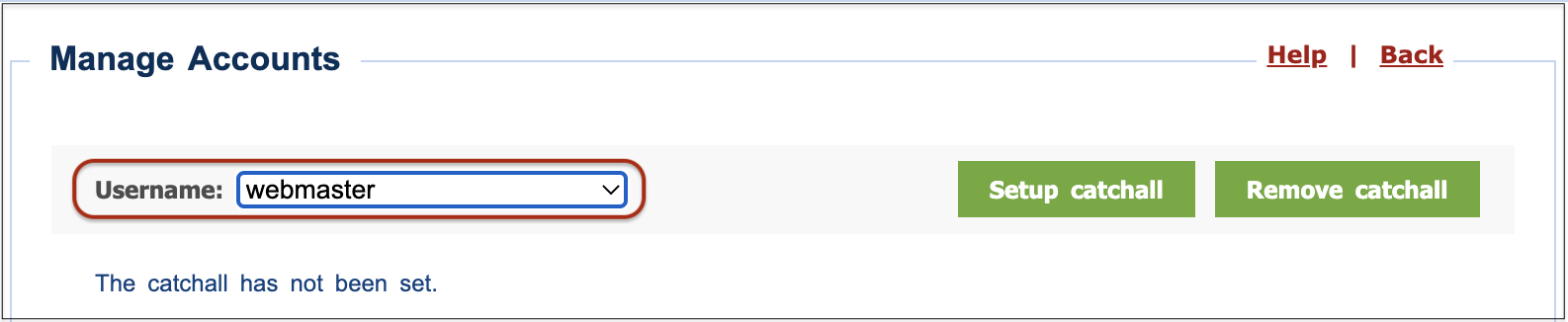How to create a catchall email address via konsoleH
If you are using our new Control Panel, refer to this article.
Make the switch and discover a simpler, more secure way to manage your hosting.
A catchall email account collects all messages addressed to non-specified usernames at the domain. It is set up or removed via the Mail Admin tool in your control panel
If you require the catchall mail functionality for your domain, it can be configured to use any of your existing email addresses – either a mailbox or an alias.
Create a catchall email address:
- Browse to konsoleH and log in at Admin level.
- Select or search for a domain name in the Hosting Services tab.
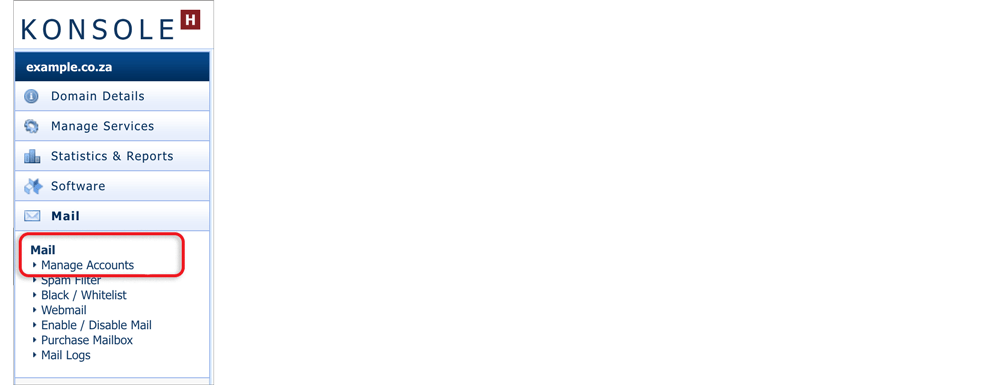
- In the left-hand menu pane, choose Mail > Manage Accounts.
- The Manage Accounts page displays the catchall feature at the top right of the page.

- Select the Edit button.
- Select the preferred username from the dropdown list.

- Click on Setup catchall.
- Once you’ve completed the above steps, all emails destined for non-existent email addresses will be routed to the catchall specified.

The new xneelo Control Panel is here
Experience a simpler, more secure way to manage your hosting. Most features are now live and ready for you. Switch now