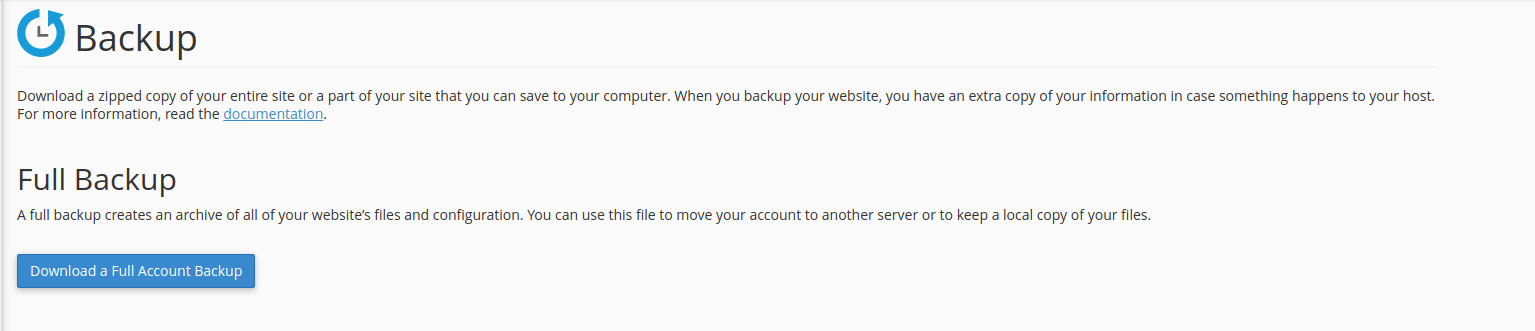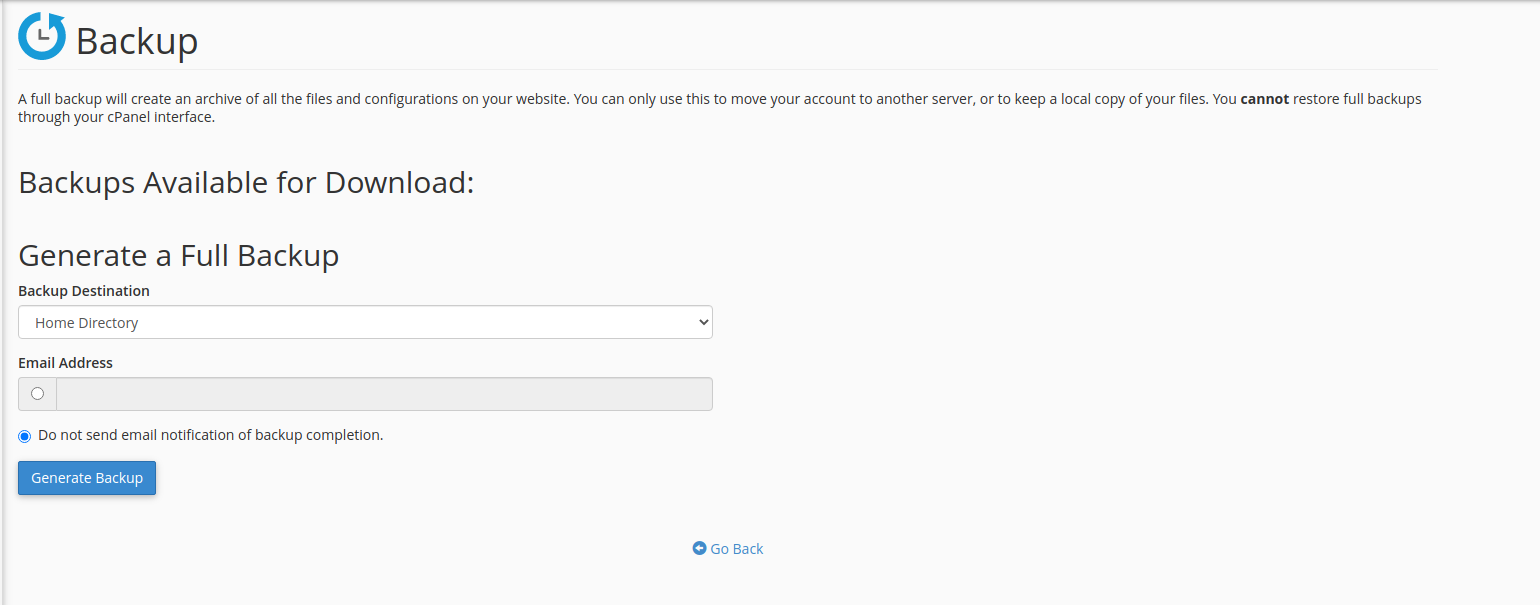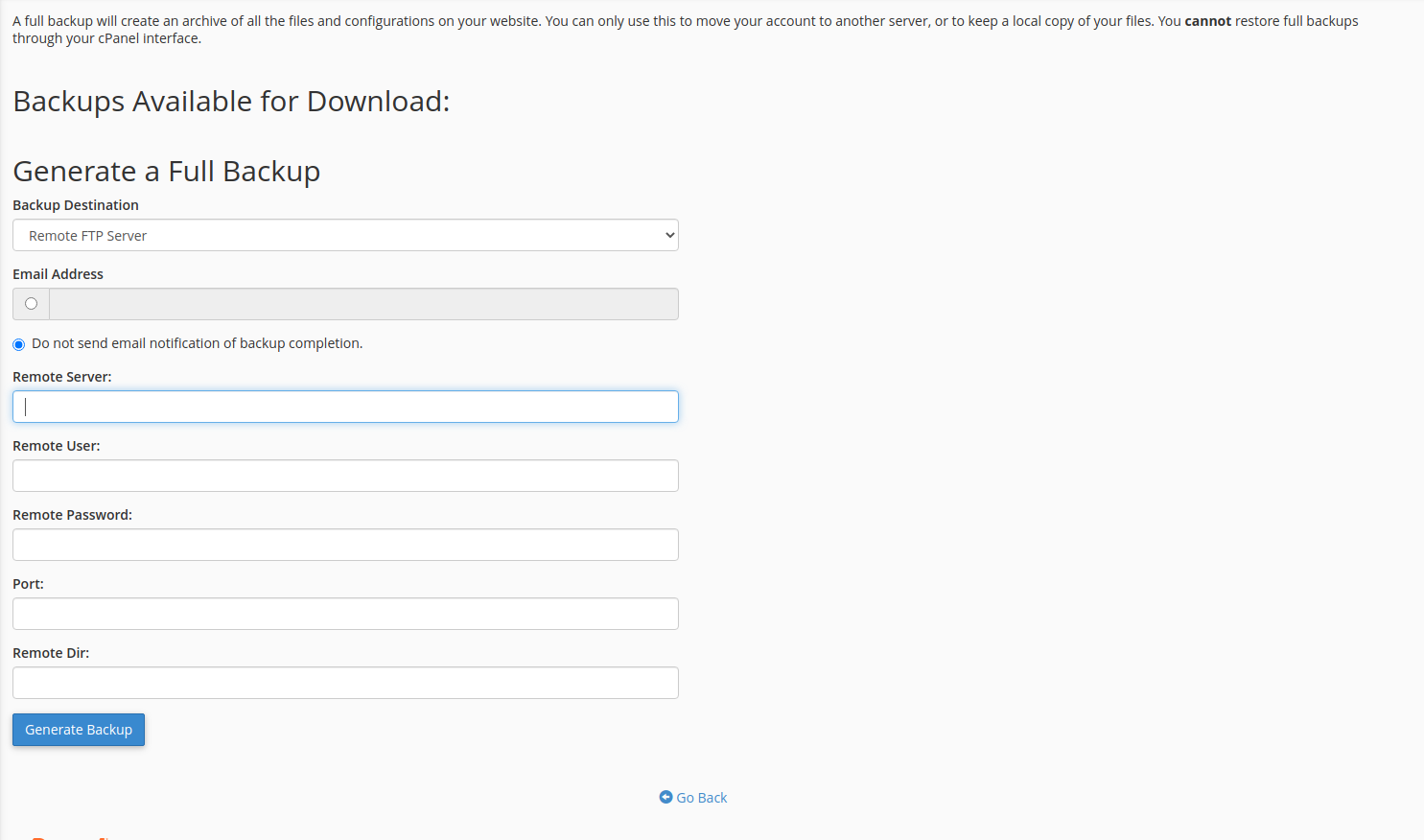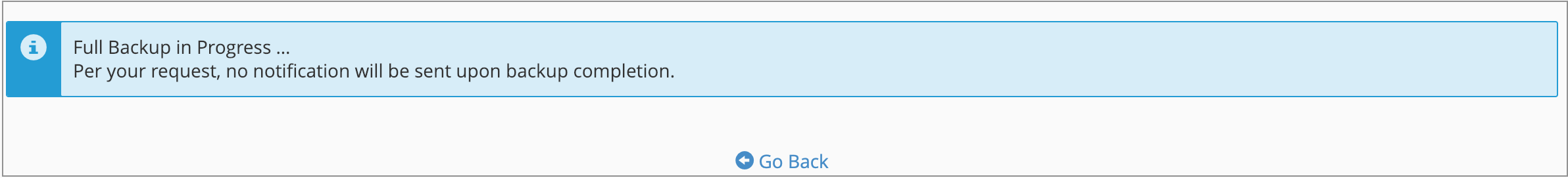How to move your website and mail from cPanel to xneelo
Are you moving to xneelo from a hosting provider that uses cPanel?
Transferring your website and mail to a new hosting provider may seem daunting, but this guide will show you how to back up your website at your current host using cPanel and copy it directly to our servers. Our Support team will then be able to assist you with extracting the content.
To avoid any downtime to your email, it is best to recreate your email addresses on our servers before the website content is uploaded and the domain is transferred.
Copy your files from cPanel directly onto the xneelo server
- Log in to cPanel. Once logged in, under Files, select Backup Wizard
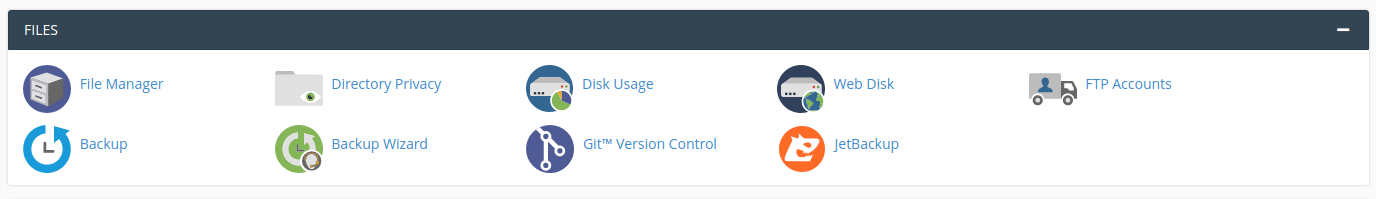
- Select Back Up

- Select Full Backup

Complete the backup fields as follows:
- Backup Destination – from the drop-down, select Remote FTP Server
- Email Address – enter your email address if you would like to receive an email notification of the backup completion. If you do not want to receive this email, check the Do not send email notification of backup completion radio button
- Remote server – enter the Hosting Server name on which your domain is hosted.
- Remote User – enter your FTP username
- Remote Password – enter your FTP password here. As a new customer, you may not yet have set your FTP password.
- Port – enter the number 21
- Remote Dir – it is not necessary to fill in this field. By leaving this section blank, the default destination will be the home directory

- Select Generate Backup
- A message that reads Full Backup in Progress will appear. You will receive an email notification upon completion (if you have selected this option).

Once the files have been transferred successfully, you’re able to extract the content or contact us to assist you further. We also recommend resetting your FTP password since you have entered these details into a third-party application.
Alternatively, you may download a copy of your files from cPanel and manually upload these to the server.