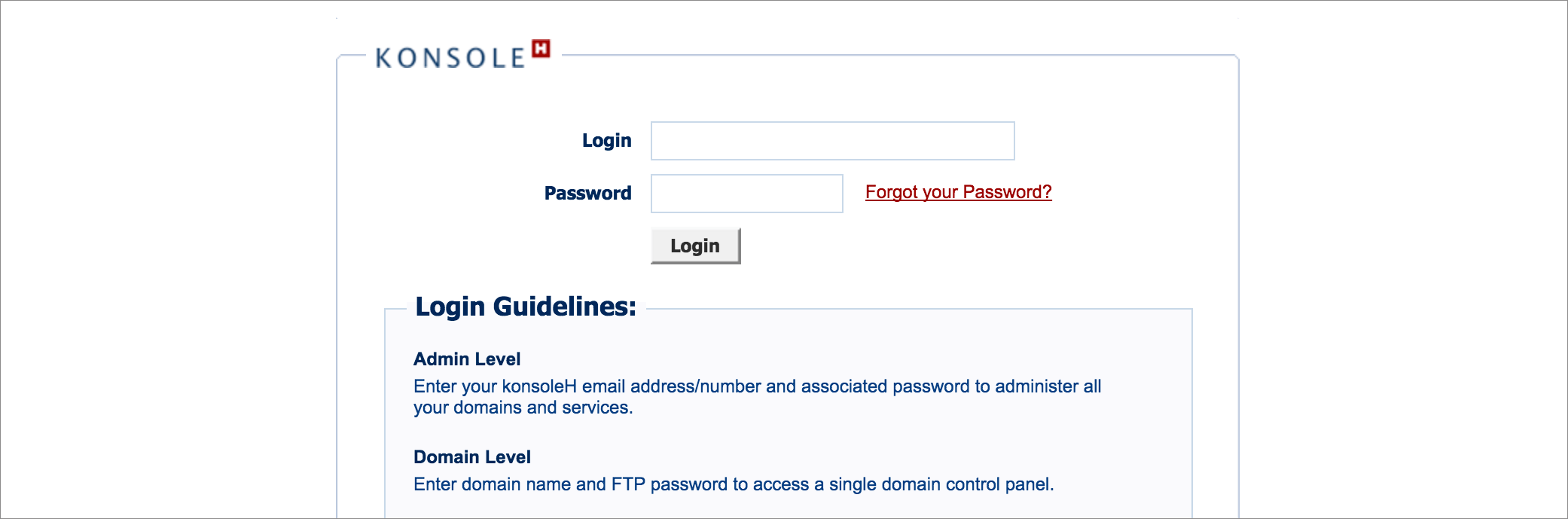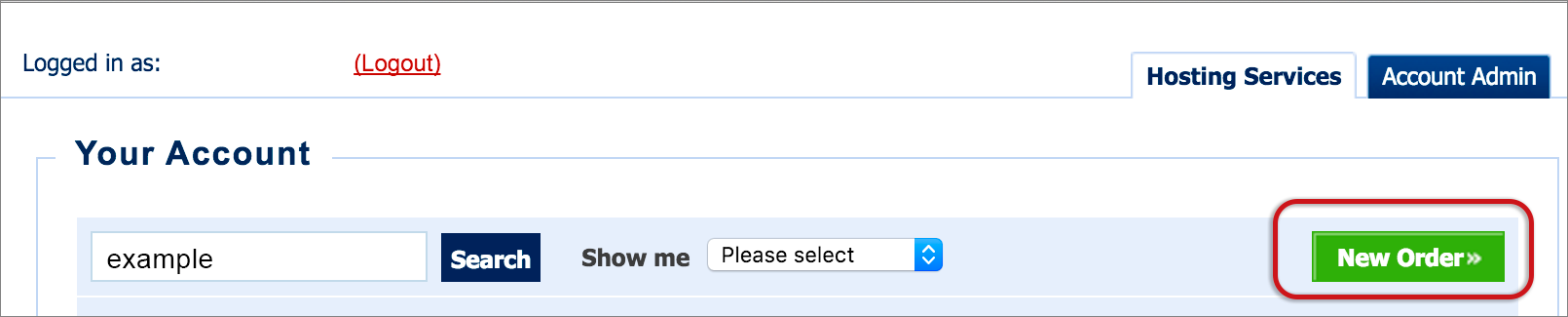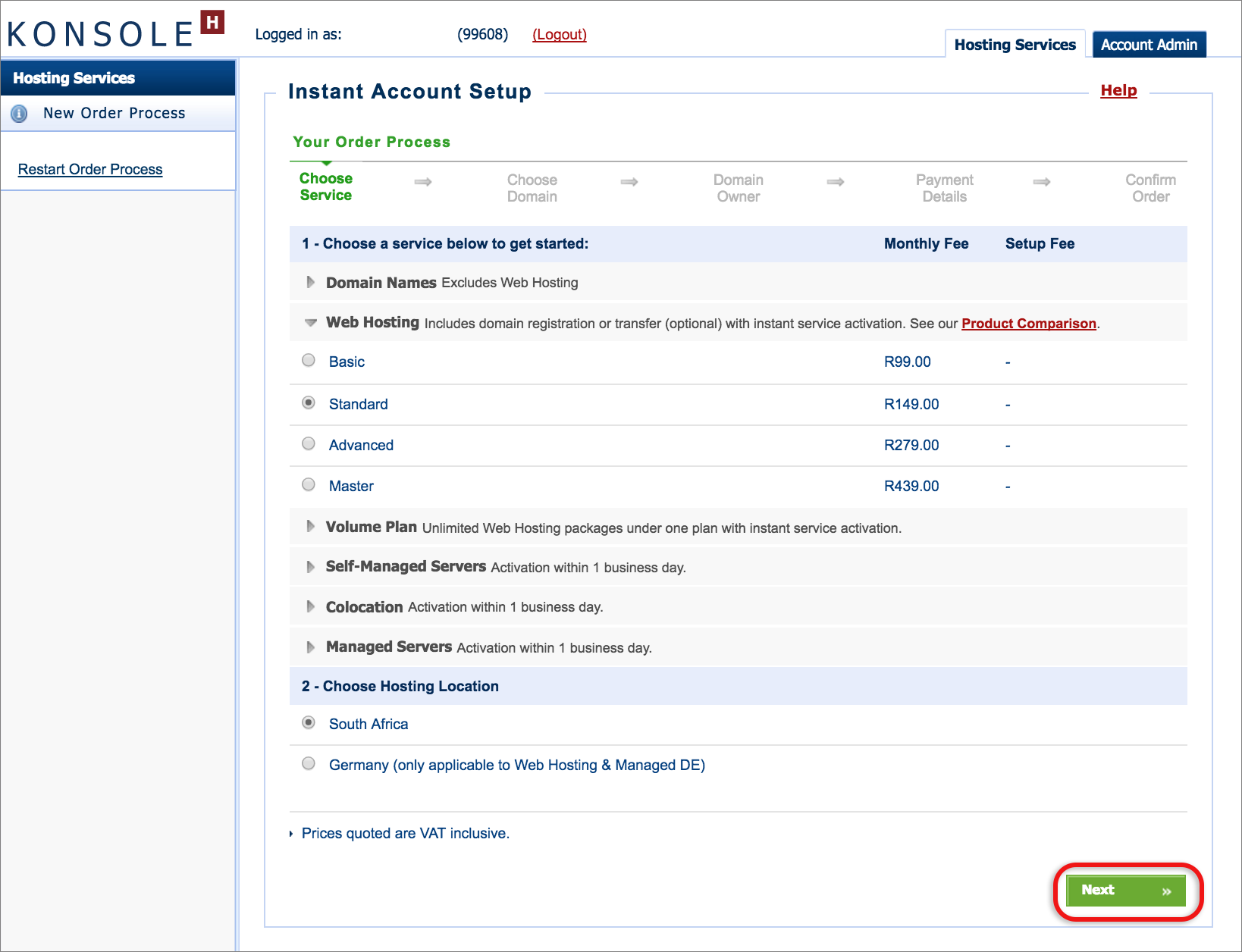How to place your First Order
Once you’ve decided on your ideal hosting package, create an account. This provides access to the konsoleH control panel where you can order and manage your hosting services
- Login to konsoleH with your Email address and the password that you’ve just created

- Select New Order

- You may opt to only register a domain name, without a hosting package. If you would like to order a hosting package, proceed to choose the required hosting service

- Complete the order process, which will vary according to the product that you have chosen