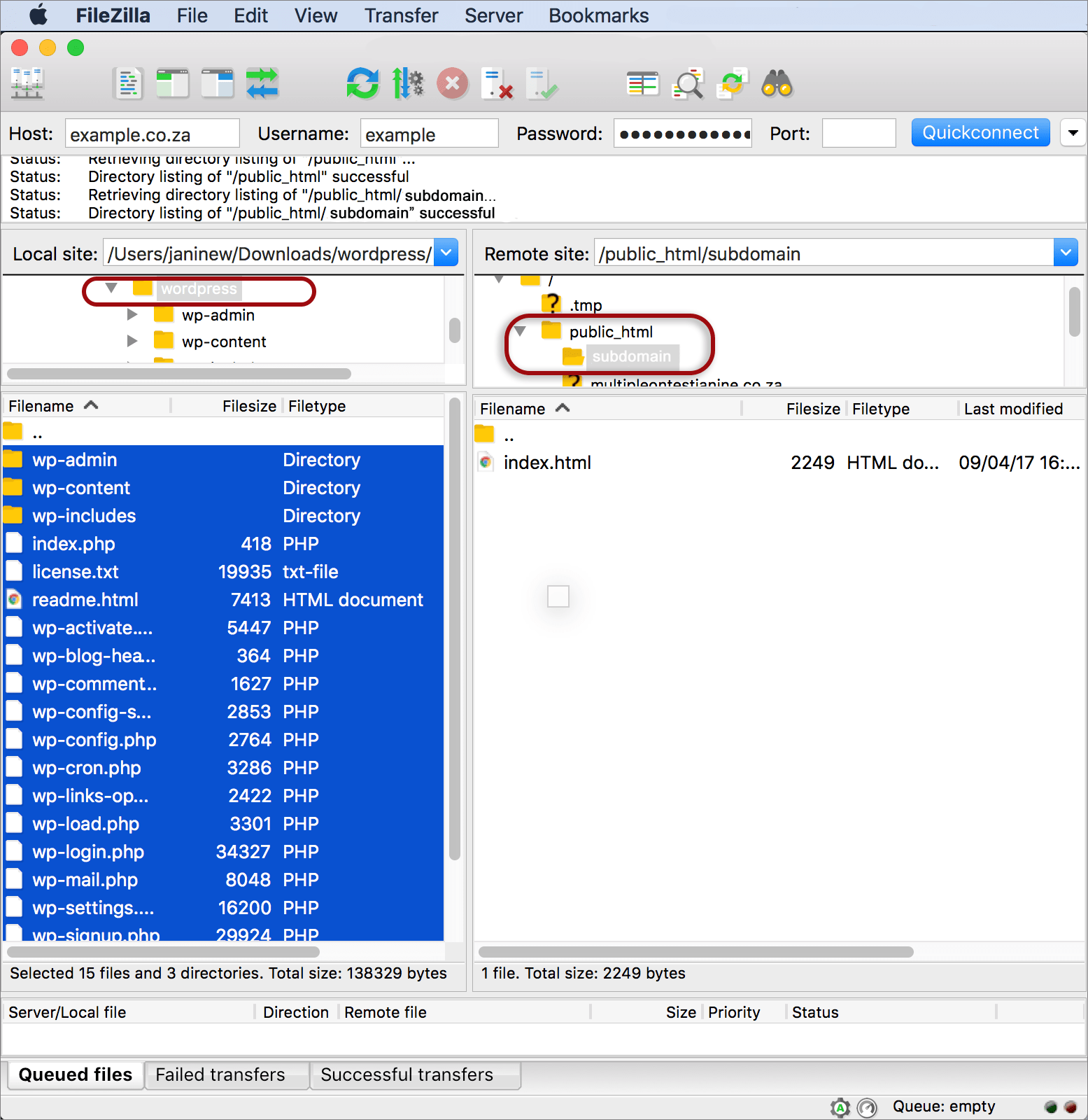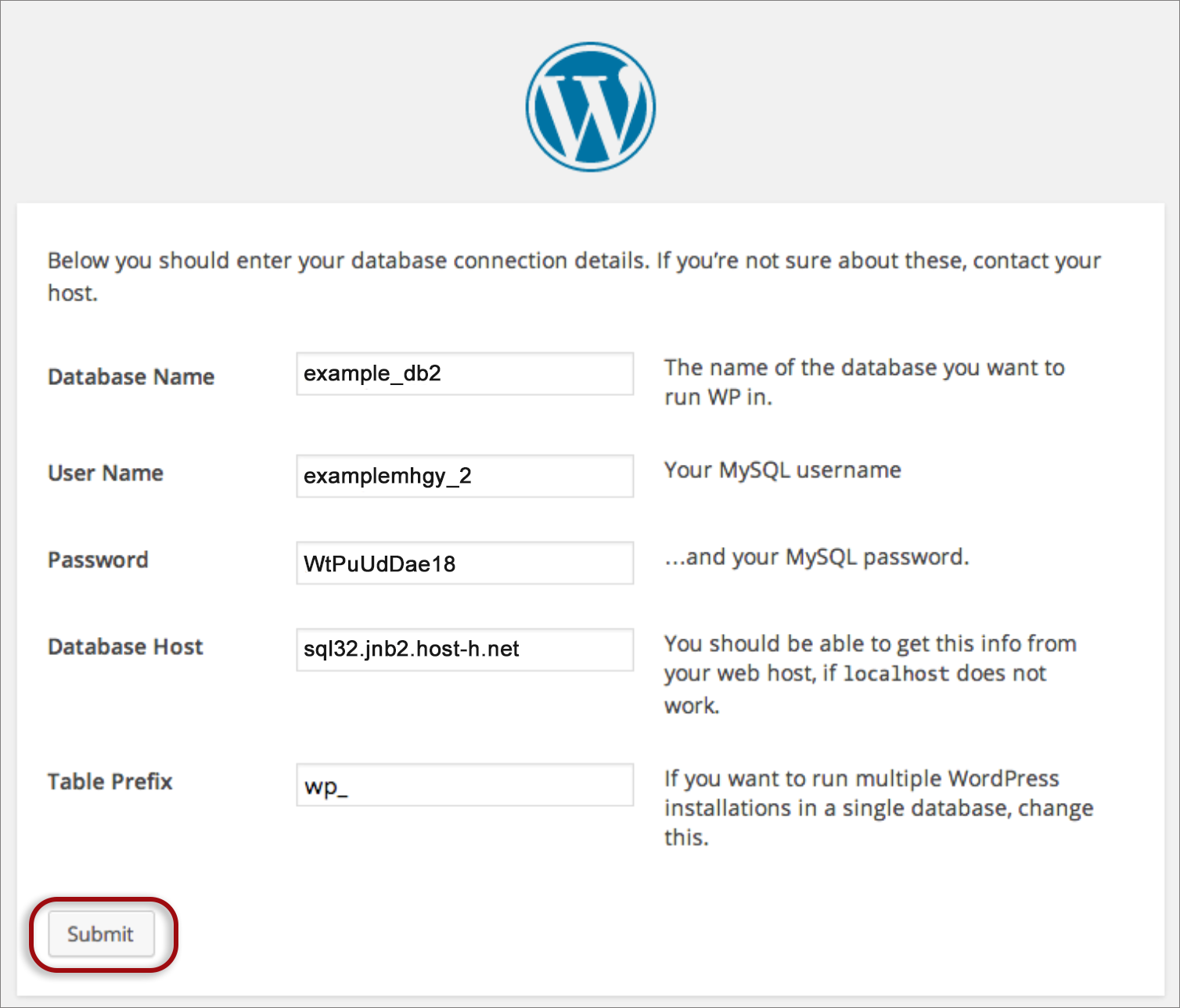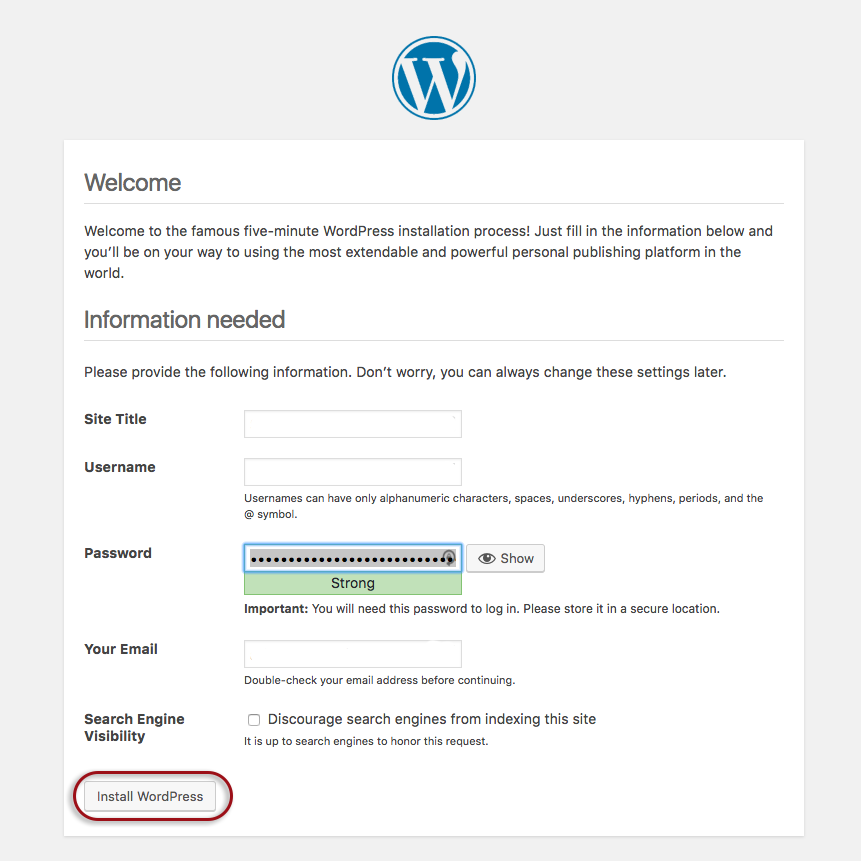How to manually install WordPress on a sub- or Multiple domain via the xneelo Control Panel
If you are still using konsoleH, refer to this article.
Our WordPress AppInstaller is a quick and convenient way to install the latest version of WordPress to a hosting account, however, there may be cases where you wish to manually install WordPress instead.
Note: If you are installing WordPress on the main account (Basic – Master) please refer to the following guide: How to manually install WordPress
Add a sub- or multiple domain
Refer to these articles for details about sub- and multiple domains and how to add them to your current hosting account:
Requirements
To install WordPress, you will need:
- Access to your web hosting account via FTP (we recommend FileZilla), including:
- Your FTP Username and Password (where to find these details)
- The Host name (your domain name or server IP address)
- A database and access details
- Your web browser of choice
For assistance with troubleshooting WordPress installation or general problems, see WordPress.org’s FAQ Installation and FAQ Troubleshooting