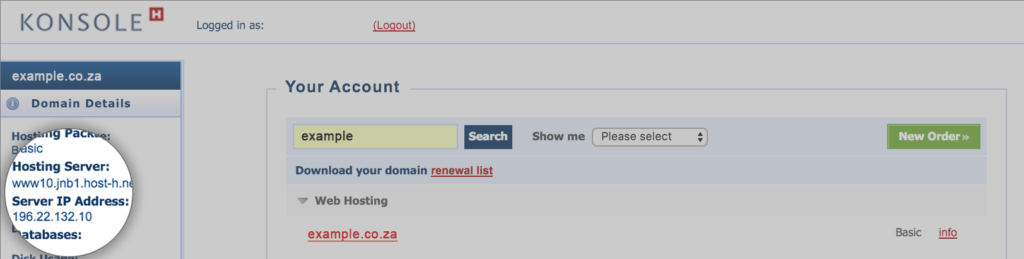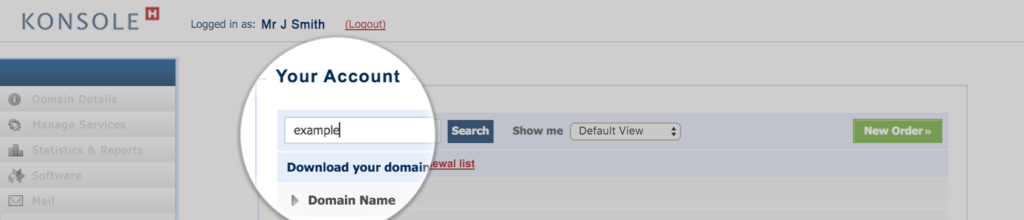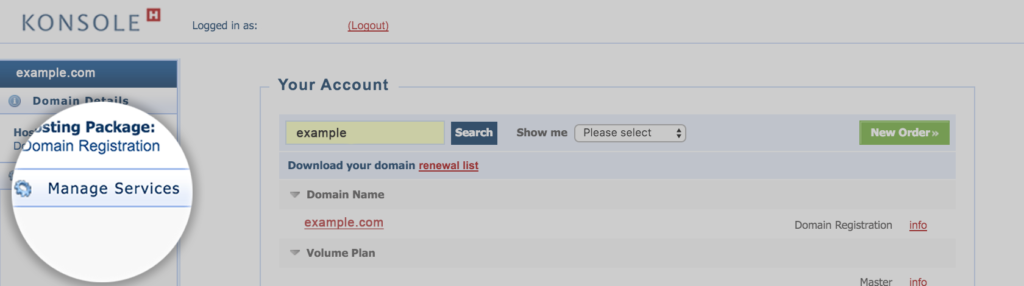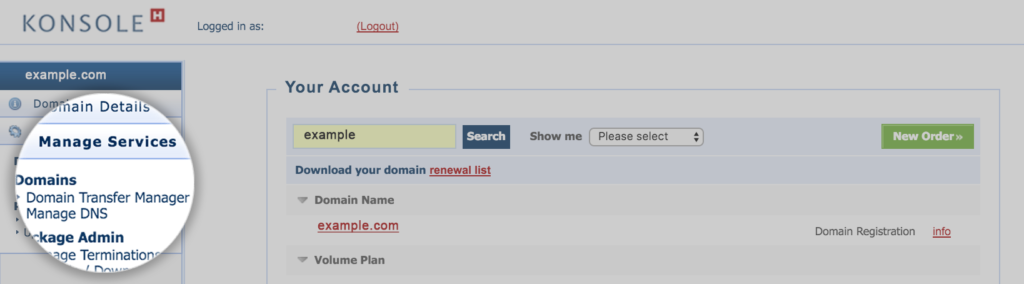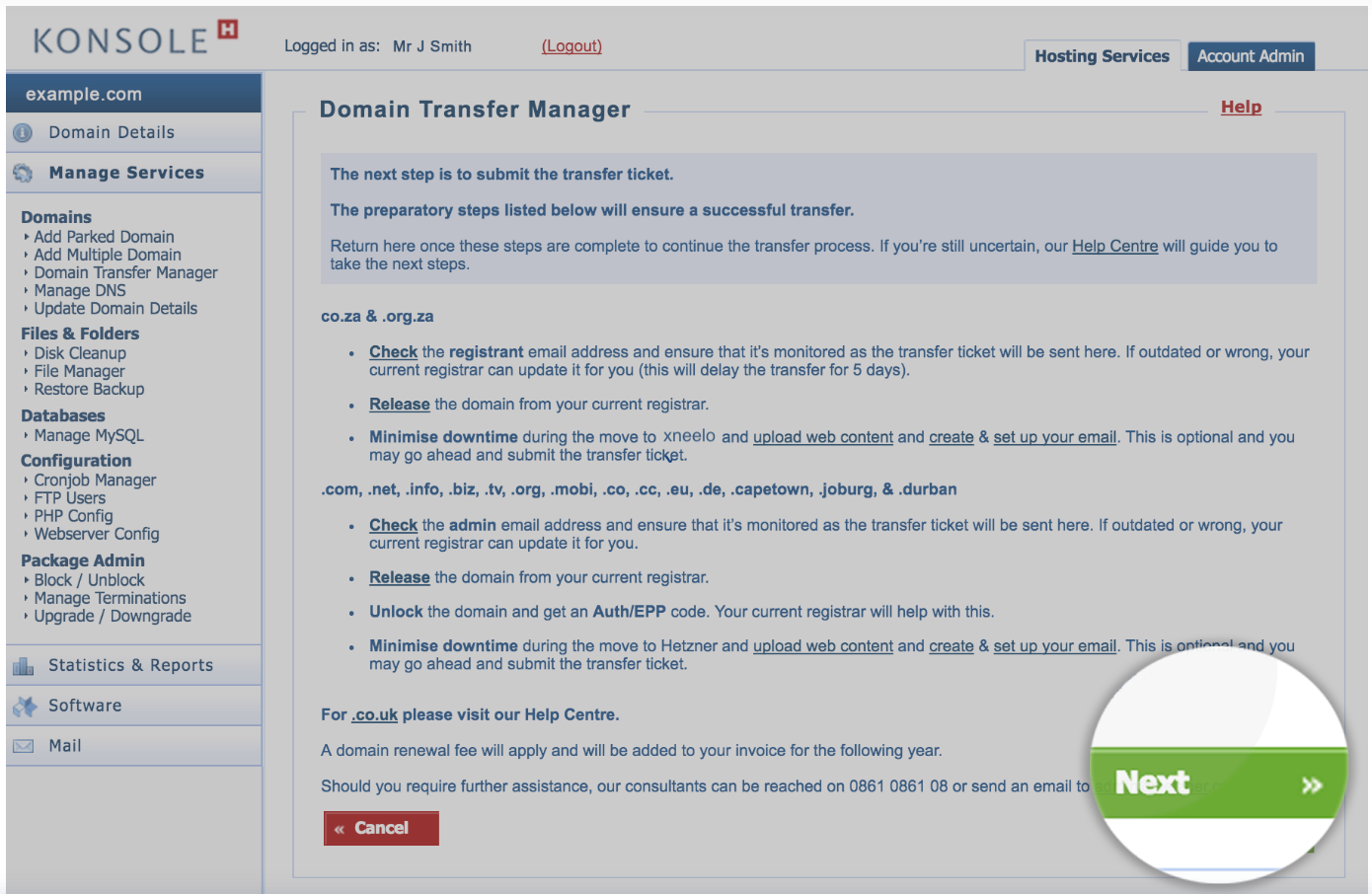Global (gTLD) domain transfer guide: how to move to xneelo
The information in this article is related to konsoleH.
If you are using our
new Control Panel, refer to
this article.
Make the switch and discover a simpler, more secure way to manage your hosting.
.com. | .net | .info | .biz | .org | .tv | .mobi | .co | .cc | .de | .eu | .capetown | .joburg | .durban | .africa |
.xyz | .online | .top | .shop | .site | .me | .travel | .agency | .digital | .tech | .global | .app
Preparation is the key to a successful gTLD domain transfer.
Important note: Please contact us if DNSSEC is applied to your domain(s) before submitting the transfer ticket. This will ensure that no downtime is experienced on your website(s) (and emails) after a successful (transfer) vote. If the domain is successfully transferred to xneelo without DNSSEC being lifted, your emails and website will not perform as expected and this could require up to 10 business days to correct.
| Need to transfer your domain with custom name servers? Please contact us for support. |
Follow our guide for first time success:
* A domain transfer (renewal) fee will apply
Step 1: Prepare for gTLD Domain Transfer
-
1. Check the registrant email address
- Ensure that you have access to the email address listed as the new registrant for the domain. An email “ticket” requesting permission to transfer the domain will need to be accepted from this email address. The email will be sent from noreply@opensrs.com.
- For most international TLDs you will need to instruct your current registrar to ‘unlock’ your domain for transfer. This needs to happen before you initiate the transfer process.
- The current registrar will need to confirm which contact will receive the Authorisation Code which will be required to action the transfer of international TLDs (all domains except .co.za, .de, .eu). This code will be generated when the domain is unlocked.
- Note: A 60-day waiting period applies to new registrations or transfers – if your domain has been registered or transferred within the last 60 days, you will not be able to submit a transfer.
-
2. Release your domain
- Notify your current host that the domain will be transferred away. In order to transfer to xneelo, you first need to cancel your hosting service with your current provider. To assist you in this process, refer to our guide on the procedures required by the most common hosting companies.
- Ensure that you have a copy of your website content to upload to xneelo’s servers.
- If you will be pointing your DNS records away from xneelo, ensure that you have a copy of your DNS records.
Step 2: Transfer
-
2. Order your hosting package
- In konsoleH Select New Order at the top right of your screen
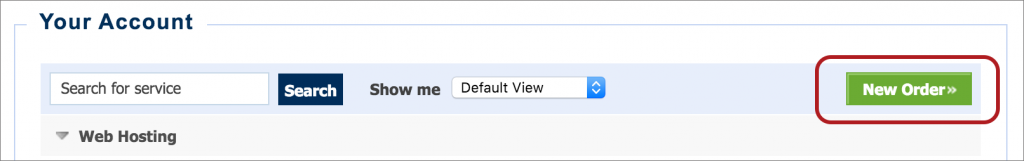
- Select Web Hosting & your preferred hosting package and hosting location → Next

- Select Transfer an existing domain name

- Enter the domain name e.g. example, without the preceding www.
- Select the domain extension from the drop-down list, → Next

- Enter the details of the registrant and Admin contact → Next
- Note for resellers and web designers: Do not provide your own details. The registrant is the organisation or individual who is the end-user of the domain, not the service provider

- Select/Confirm your payment period (only one payment method is allowed per customer’s xneelo account), → Next
- Confirm your order details
- Accept the ‘Terms and Conditions’ >
- Note: On successful transfer of international (TLD) domains, an annual domain renewal fee will apply to transfer the domain to our registrar, Tucows.
 Place Order
Place Order
- Your hosting package is now automatically set up and ready for use.
-
3. Upload your website & set up email
To avoid any downtime to your website or email, it is best to upload your website and set up your email on our servers before the domain is transferred:
-
4. Update your DNS
Note: This step is only applicable if your will be hosting your website and/or email with another provider and would like to point your DNS away from xneelo.
- Browse to konsoleH and log in at Admin level
- Select or search for a domain name in the Hosting Services tab
- Select Manage Services from the left-hand menu, then Domains > Manage DNS
- The DNS tool will open, displaying all the current DNS records for the domain
- Edit the relevant record by changing the information and clicking on the update button next to the record you are editing
For more information on the Manage DNS tool, please see our Help Centre article.
-
5. Submit your transfer request
- Domains are updated or transferred via a voting process, with a voting ticket sent to the email address listed as the new registrant for the domain. This is the only email address authorised to accept the transfer.
- The Domain Transfer Manager in konsoleH enables you to submit the transfer ticket to the outgoing registrar that will transfer your domain name registration to xneelo.
- The Domain Transfer Manager is active for 47 days. If the transfer does not complete within this period, the hosting package will be cancelled, removing web content and mailboxes.
-
Submit the transfer request:
- Browse to konsoleH and Log in at Admin level
- Select or search for the domain name to transfer in the search bar of the Hosting Services tab

- Select Manage Services

- Select Domains > Domain Transfer Manager

- Confirm that all conditions have been met, or else the transfer will fail > Next

- Click Submit on the confirmation screen.
- A ticket will now be submitted to the registrar to start the voting process with the current registrant.
- Exit konsoleH.
- You can return here later to check on the status of your transfer.
-
6. Accept the voting ticket
If you are the new registrant of the domain:
-
-
- Check your email and accept the update request (voting ticket) that you will receive from the registrar, OpenSRS (noreply@opensrs.com). The voting ticket is valid for 5 days, whereafter a further 7-day waiting period applies for domain updates.
- You will receive an email confirmation that the domain was updated.
- You’re done! It will take about 24 hours for propagation to complete so that the change is visible across the Internet.
If you are not the domain registrant:
-
- The new registrant has 5 days to accept the transfer voting ticket, whereafter a further 7 day waiting period applies for domain updates. You will receive a notification from the registry, once the ticket has been accepted. Propagation will then start as the name servers update to xneelo’s.
- You can view the transfer progress by returning to the Domain Transfer Manager tool in konsoleH.
- If the transfer update is declined, you will need to resolve any outstanding issues and resubmit the transfer request via the konsoleH Domain Transfer Manager.
- Still struggling? contact us

The new xneelo Control Panel is here
Experience a simpler, more secure way to manage your hosting. Most features are now live and ready for you. Switch now







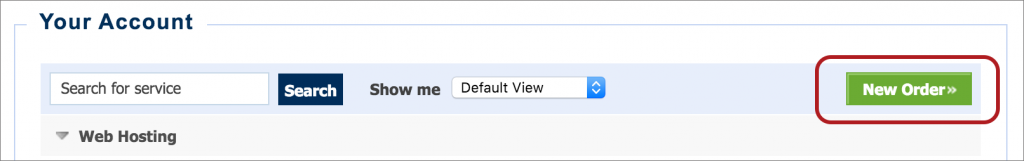
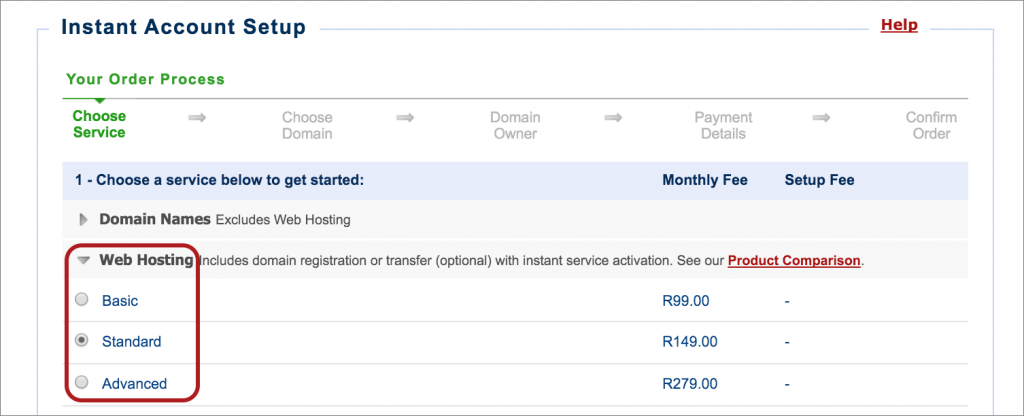
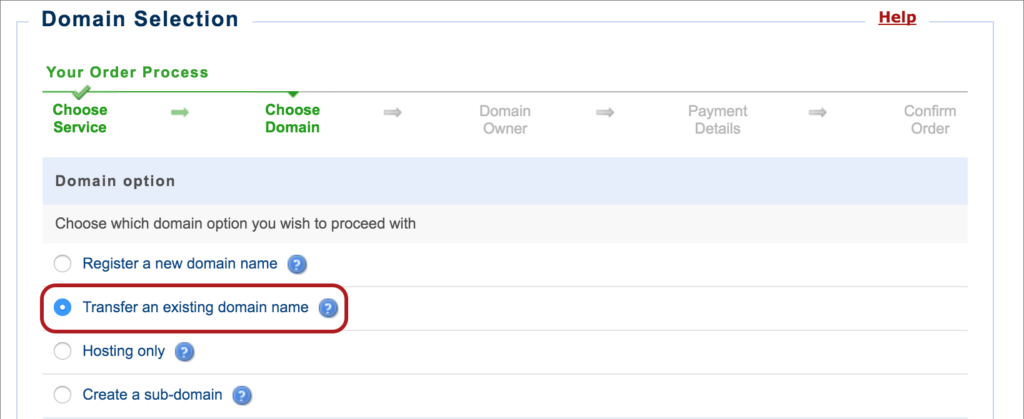
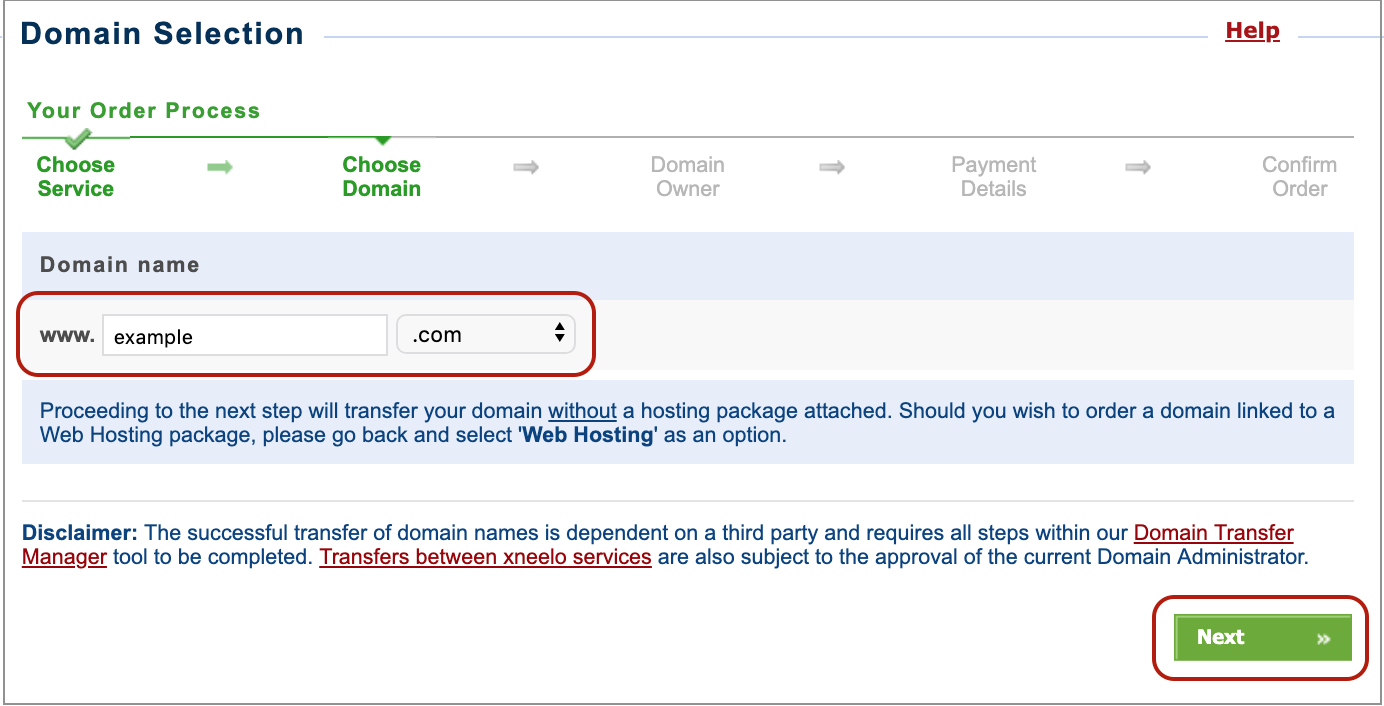
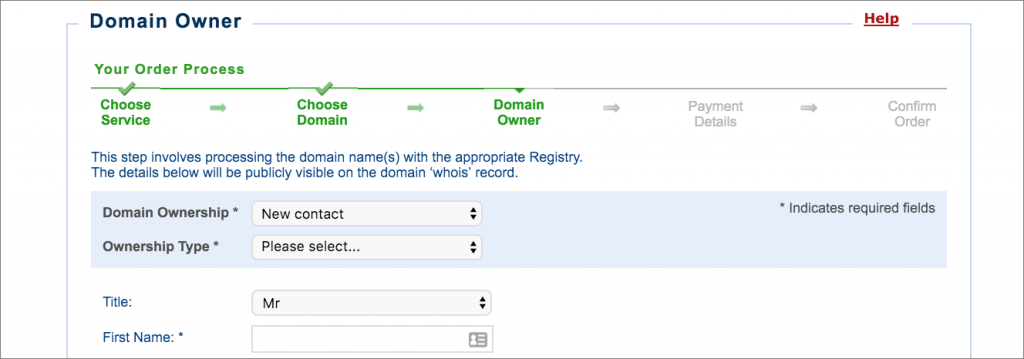
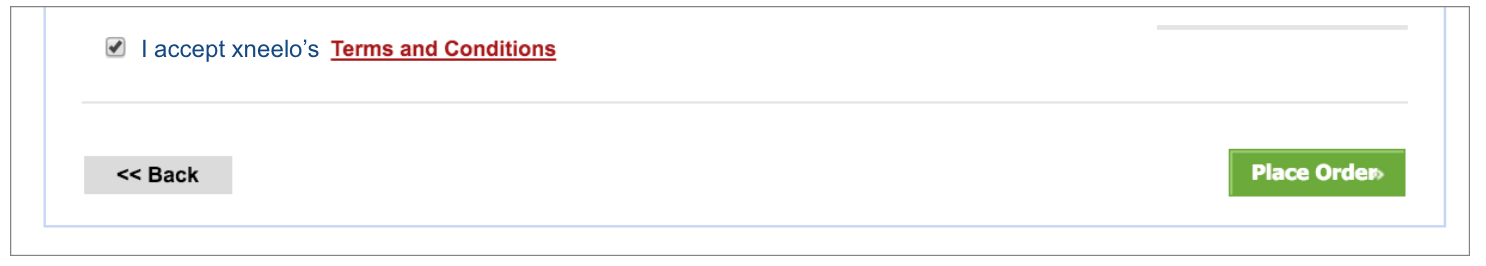 Place Order
Place Order